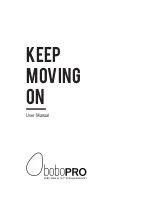Reviews:
No comments
Related manuals for PRO

44596
Brand: Ironton Pages: 7

LINEO 7428-550
Brand: Kettler Pages: 16

GolfSense 3.0
Brand: ZEPP Pages: 50

Prestige 128-8602
Brand: Audiovox Pages: 8

TRANCE Plus 928649
Brand: Spokey Pages: 80

ESCALATE9
Brand: True Pages: 9

Rechargeable Sports Fitness Roller
Brand: Ovillow Pages: 5

Partner ECS430T
Brand: Ectaco Pages: 24

KICKR BIKE SHIFT
Brand: Wahoo Pages: 143

TOTAL HIP IF8109
Brand: Impulse Pages: 23

NSW-10 LifeForce+
Brand: Naxa Pages: 22

COMPETITOR CB-180
Brand: Impex Pages: 12

Bookman III DBD-4028DL
Brand: Franklin Pages: 28

TRITON Extreme
Brand: Korg Pages: 354

908101 ST
Brand: ParaBody Pages: 7

Cyclo
Brand: ReAthlete Pages: 8

DR014B
Brand: Nordic Fighter Pages: 13

16808091000
Brand: Sole Fitness Pages: 16