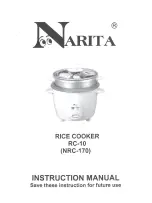Bartscher IK 35 TC 105843, Оригинальное руководство пользователя
Оригинальное инструкционное руководство для Bartscher IK 35 TC 105843 теперь доступно для свободного скачивания с нашего сайта. Этот ручной документ содержит все необходимые указания по использованию продукта. Скачайте бесплатно и ознакомьтесь с ним прямо сейчас на manualshive.com.