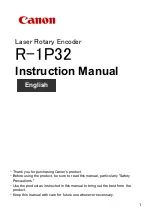1
Set DIP Switches
2
Communications Mode
Switch
1
2
3
4
RS-485 2-Wire
Half Duplex
ON
ON
ON
ON
RS-485 4-Wire
Full Duplex
ON
OFF OFF
OFF
RS-422 Full Duplex
OFF OFF OFF
OFF
Product Overview
Wire the Converter
SWITCH POSITION 8 IS NOT USED
For an explanation of RS-485 termination and
biasing requirements, refer to B&B Electronics’
RS-485 application note. This publication can
be downloaded at: www.bb-elec.com
Built-In Termination Resistor
Switch
5
Use built-in 120Ω Termination
ON
Use External or No Termination
OFF
Built-In Transmit Bias Resistor
Switch
6
Use External or No Bias Resistor
ON
Use built-in 1.2K Ω Transmit Bias Resistor
OFF
Built-In Receive Bias Resistor
Switch
7
Use External or No Bias Resistor
ON
Use built-in 1.2K Ω Receive Bias Resistor
OFF
DB9 Pinout
DIP Switch RS-422/485 4-Wire
1
2
3
4
5
6
7
On/Off
OFF
OFF
OFF
***
***
***
Position 1 = ON for RS-485, OFF for RS-422
Positions 5,6,7 are used for termination and biasing
DIP Switch RS-485 2-Wire
1
2
3
4
5
6
7
ON
ON
ON
ON
x
x
x
Positions 5,6,7 are used for termination and biasing
3
Loopback Test
C
onfigure for RS-485 Four wire. Jumper terminals A to C and
B to D. Connect a PC to the RS-232 port (see Step 3). Using
HyperTerminal or similar program, connect to the appropriate
COM port. Turn off HyperTerminal local Echo. Transmit data.
The same data should be returned. When data is sent and
looped back, the TD and RD LED’s will blink on both ports.
4
Check LEDs
Data
LEDs
Power
LED
DB9
Port
Data
LEDs
Terminal
Block
DIP
Switches
10 to 48 VDC
1.9 W Max
Grounding the unit is recommended
Connect a grounding wire from the
ground lug
Ground
lug
Terminal RS-485 2-Wire
RS-422/485
4-Wire
A
***
TDA (-)
B
***
TDB (+)
C
Data A (-)
RDA (-)
D
Data B (+)
RDB (+)
E
GND
GND
LEDs
Power
LED
Red. ON when power is
applied
Data
LEDs
Green, LEDs flash when data
is present on the port