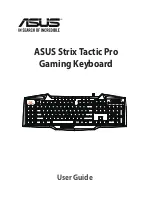Отзывы:
Нет отзывов
Похожие инструкции для Strix Tactic Pro

Huntsman Elite
Бренд: Razer Страницы: 3

C959
Бренд: Cloud Nine Ergo Страницы: 16

DV-TOUCH
Бренд: Duevi Страницы: 2

Gammec XSniper
Бренд: Cortek Страницы: 2

KB6000 SERIES
Бренд: POSIFLEX Страницы: 20

KB-2200
Бренд: Trust Страницы: 2

17089
Бренд: Trust Страницы: 44

pocakey
Бренд: S-MANIA Страницы: 3

RX85 RGB
Бренд: Genesis Страницы: 9

RM12X
Бренд: Genesis Страницы: 8

NKG-1727
Бренд: Genesis Страницы: 12

NKG-1621
Бренд: Genesis Страницы: 12

20200323DG007
Бренд: CSL Страницы: 12

EDIROL PCR-300
Бренд: Roland Страницы: 100

E-96
Бренд: Roland Страницы: 166

SHBKB
Бренд: Shintaro Страницы: 8

TVAC26010
Бренд: Abus Страницы: 16

Axiom AIR 25
Бренд: M-Audio Страницы: 24