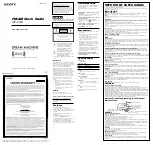Summary of Contents for 120A
Page 2: ......
Page 6: ......
Page 9: ...7 5 Glossary 34 7 6 Drawings 35 ...
Page 35: ...7 6 Clock Drawings ...
Page 2: ......
Page 6: ......
Page 9: ...7 5 Glossary 34 7 6 Drawings 35 ...
Page 35: ...7 6 Clock Drawings ...