Reviews:
No comments
Related manuals for i-GATE 20

SL Series
Brand: G-Force Pages: 16

SPA2
Brand: Nice Pages: 8

HCO500
Brand: Hamilton Beach Pages: 12

K1400 FAST
Brand: RIB Pages: 36

ATS-P524
Brand: CAME Pages: 28

PHEBE N
Brand: BFT Pages: 20

750 Bi
Brand: FAAC Pages: 32

Slight
Brand: Nice Pages: 28

BY Series
Brand: CAME Pages: 17

K1400 Plus
Brand: RIB Pages: 56

P7 Industrial
Brand: B&D Pages: 27

MASTER
Brand: tau Pages: 40
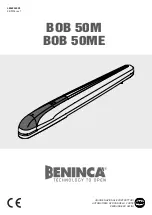
BOB
Brand: Beninca Pages: 32

CM7-DCFP
Brand: Calimet Pages: 22

RJO20C
Brand: Chamberlain Pages: 80

Torquemaster Plus
Brand: Wayne-Dalton Pages: 38

Security+ 3200HBC Series
Brand: Chamberlain Pages: 80

139.53964SRT
Brand: Craftsman Pages: 76











