Reviews:
No comments
Related manuals for T9DHA866C
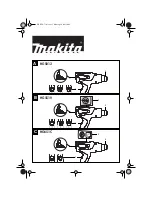
HG5012
Brand: Makita Pages: 7

DRY CONTROL PLUS
Brand: SALUPO Pages: 32

RDHP 20
Brand: OMEGA AIR Pages: 37

FR678
Brand: Jata electro Pages: 24

HDF-1800SS
Brand: Heinner Pages: 52

AIR FRYER GRILL PLUS
Brand: PowerXL Pages: 11

MINI DWC-M25CW
Brand: Daewoo Pages: 31

Ultimate EZ Clean
Brand: T-Fal Pages: 23

HDD-8RB
Brand: Galiso Pages: 14

Unitized Spacemaker GTUP270EM
Brand: GE Pages: 3

UNITIZED SPACEMAKER WSM2700/80D
Brand: GE Pages: 3

Spacemaker WSKS2060T
Brand: GE Pages: 3

WNCD2050
Brand: GE Pages: 16

Spacemaker GUD37ESMMDG
Brand: GE Pages: 40

Spacemaker WSM2400L
Brand: GE Pages: 28

Unitized Electric Washer/Dryer
Brand: GE Pages: 36

WDF740A
Brand: Hotpoint Pages: 16

BLACK EDITION 2500W AC DRYER
Brand: Glamoriser Pages: 16

















