Reviews:
No comments
Related manuals for 88101K-IN
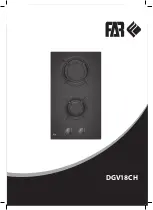
DGV18CH
Brand: FAR Pages: 45

T5 L6E Series
Brand: NEFF Pages: 52

S67
Brand: Candy Pages: 48

P6801H9X
Brand: La Germania Pages: 12

70176
Brand: Carbest Pages: 24

MCK-30
Brand: M-system Pages: 60

SCU353XXXZ Series
Brand: Thetford Pages: 15

BSINDHB
Brand: Bush Pages: 38

HET949BSC
Brand: Gorenje Pages: 20

10040146
Brand: Klarstein Pages: 98

ER326AB90L
Brand: Siemens Pages: 8

ER3A6AB70
Brand: Siemens Pages: 16

ER3A6AD70
Brand: Siemens Pages: 16

EJ71050
Brand: Siemens Pages: 8

EP9B6QO90M
Brand: Siemens Pages: 16

ER326AB92X
Brand: Siemens Pages: 20

EP916SC91N
Brand: Siemens Pages: 18

EP916QB91E
Brand: Siemens Pages: 18

















