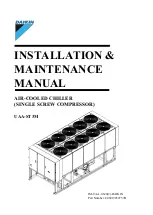Содержание MGD-15W-MGD-ADV-02
Страница 6: ...THIS PAGE INTENTIONALLY BLANK Page 6 ...
Страница 80: ...END 2022 Advantage Engineering Inc RE 20220427 ...
Страница 6: ...THIS PAGE INTENTIONALLY BLANK Page 6 ...
Страница 80: ...END 2022 Advantage Engineering Inc RE 20220427 ...