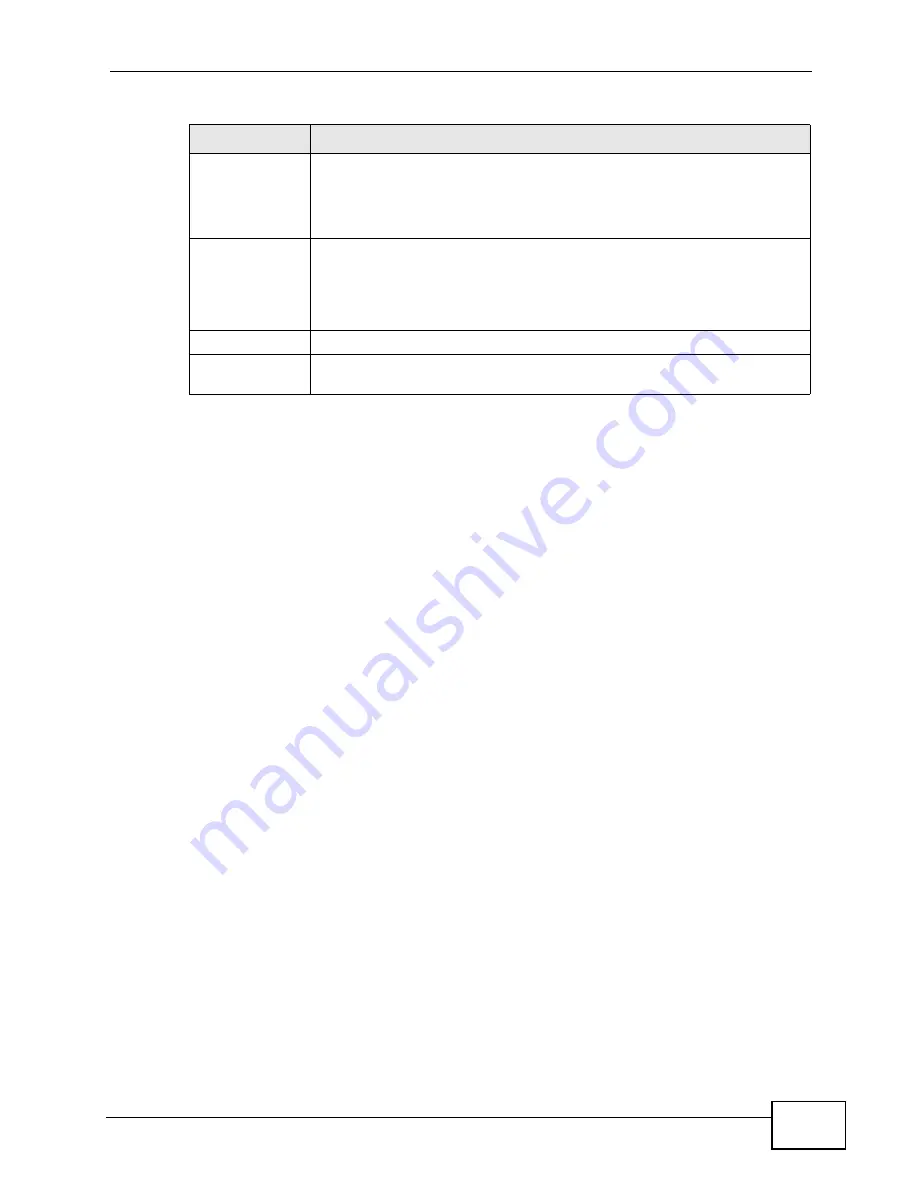
Chapter 19 Auto-Attendant
X2002 User’s Guide
299
19.3.5.1 The Add/Edit Night Service Auto-Attendant Screen
Use this screen to configure an option for an auto-attendant menu. To access this
screen, click the
Add
or
Edit
icon for an item in the auto-attendant list.
Note: This screen is identical to the Add/Edit Office Hours Auto-Attendant screen. See
for details.
19.3.6 Advanced Settings: Greetings
Use this screen to set up custom auto-attendant messages.
The
Temporary Greeting
can be played before the normal auto-attendant
greeting. This can be used to broadcast special messages, such as special
operating hours for the office building (“We’re sorry but the Acme Mail Order
Company is closed today to observe the holiday.”)
The
Scheduled Greeting
can be played during specific time range every day.
This can be used to broadcast to highlight certain information only at certain
hours, such as lunch time hours for the office building (“Thank you for calling the
Acme Mail Order Company. As it is currently lunch time, representatives may be
be unavailable until 1 PM.”)
Extension
This field displays either the extension, hunting group or ACD number
that this call is forwarded to or it displays
Next Menu,
if the action for
this auto-attendant option is set to
Forward to a sub menu
.
Click
Next Menu
to configure the settings for a sub menu.
Add/Edit/
Delete
Click:
•
Add
to create a new option for this auto-attendant menu.
•
Edit
to change the settings for an auto-attendant option.
•
Delete
to remove this option from this Menu.
Apply
Click this to save your changes.
Cancel
Click this to go back to the previous screen without saving your
changes.
Table 106
Night Service Setting (continued)
LABEL
DESCRIPTION
Summary of Contents for X2002
Page 2: ......
Page 24: ...Table of Contents X2002 User s Guide 24...
Page 25: ...25 PART I User s Guide...
Page 26: ...26...
Page 40: ...Chapter 2 How It Works X2002 User s Guide 40...
Page 99: ...99 PART II Technical Reference...
Page 100: ...100...
Page 124: ...Chapter 5 Network Deployment X2002 User s Guide 124...
Page 166: ...Chapter 7 Auto Provision X2002 User s Guide 166...
Page 170: ...Chapter 8 QoS X2002 User s Guide 170...
Page 248: ...Chapter 16 Click To Talk Group X2002 User s Guide 248...
Page 252: ...Chapter 17 Group Access Code X2002 User s Guide 252...
Page 304: ...Chapter 19 Auto Attendant X2002 User s Guide 304...
Page 312: ...Chapter 20 LCR X2002 User s Guide 312...
Page 346: ...Chapter 22 Call Services X2002 User s Guide 346...
Page 380: ...Chapter 25 Status Observation X2002 User s Guide 380...
Page 402: ...Chapter 27 Call Detail Record CDR X2002 User s Guide 402...
Page 410: ...Chapter 28 ACD Logs X2002 User s Guide 410...
Page 416: ...Chapter 29 Administrator Accounts X2002 User s Guide 416...
Page 424: ...Chapter 30 Diagnostics X2002 User s Guide 424...
Page 426: ...Chapter 31 X2002 User s Guide 426...
Page 446: ...Chapter 32 Remote Management X2002 User s Guide 446...
Page 448: ...Chapter 33 TFTP Management X2002 User s Guide 448...
Page 462: ...Chapter 35 License Control X2002 User s Guide 462...
Page 482: ...Chapter 36 Web Portal X2002 User s Guide 482...
Page 508: ...Chapter 39 Product Specifications X2002 User s Guide 508...
Page 548: ...Appendix C Legal Information X2002 User s Guide 548...
Page 562: ...Index X2002 User s Guide 562...






























