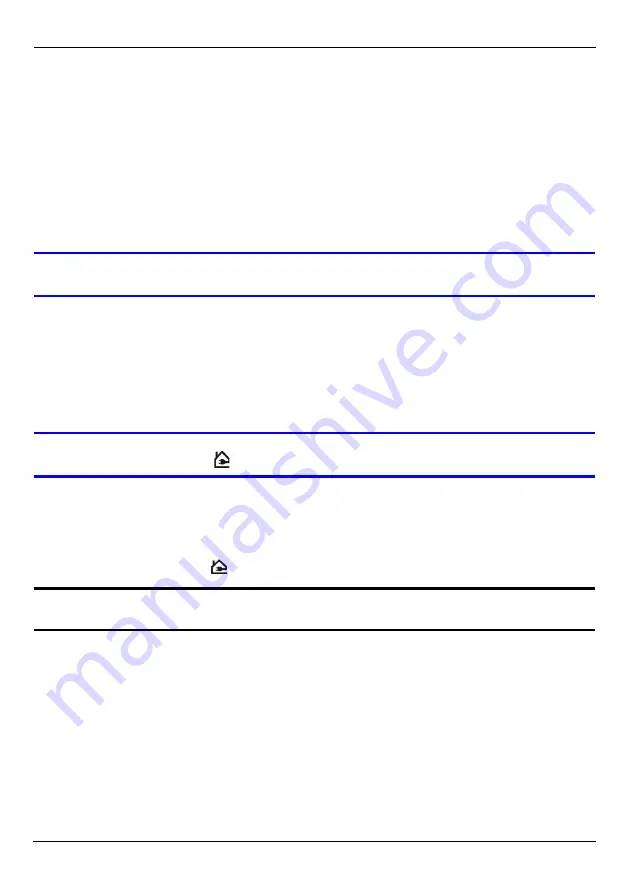
ENGLISH
6
6
If you disconnected your computer or modem (or any other networking product
connected to your PLA-400 v2) in step 1 of this section, you can now reconnect them.
See sections 1 and 2 for information on reconnecting them.
This sets up a home network between the two PLA-400 v2s (or more) and any products
you have connected to your PLA-400 v2s, such as your home computer or network
modem. If you have correctly set up an Internet connection, you can now use your
computer to access the Internet.
Troubleshooting
V
If you are having trouble setting up your connections, make sure:
• Your outlets are working properly. Unplug the PLA-400 v2 and plug in another electrical
appliance that you know works.
• The Ethernet cables you are using are Category 5 or higher. Most cables are labeled with
their specifications.
• All Ethernet and power cables are securely connected.
V
If the HomePlug ( ) light is off:
• Use the PLA-4xx Series Configuration Utility (see the User’s Guide for details) to detect all
other HomePlug AV devices on your power line network.
• Try plugging a second HomePlug AV device into an adjacent socket (to your PLA-400 v2)
and see if the HomePlug (
) light lights up.
"
See the User’s Guide for contact support and warranty information.
Summary of Contents for PLA-400 v2
Page 7: ...ENGLISH 7...
Page 13: ...DEUTSCH 13...
Page 19: ...ESPA OL 19...
Page 25: ...FRAN AIS 25...
Page 31: ...ITALIANO 31...
Page 33: ...33 1 PLA 400 v2 1 Ethernet LAN A PLA 400 v2 Ethernet B 2 PLA 400 v2 3 Ethernet V A B...
Page 37: ...37...
Page 43: ...SVENSKA 43...






































