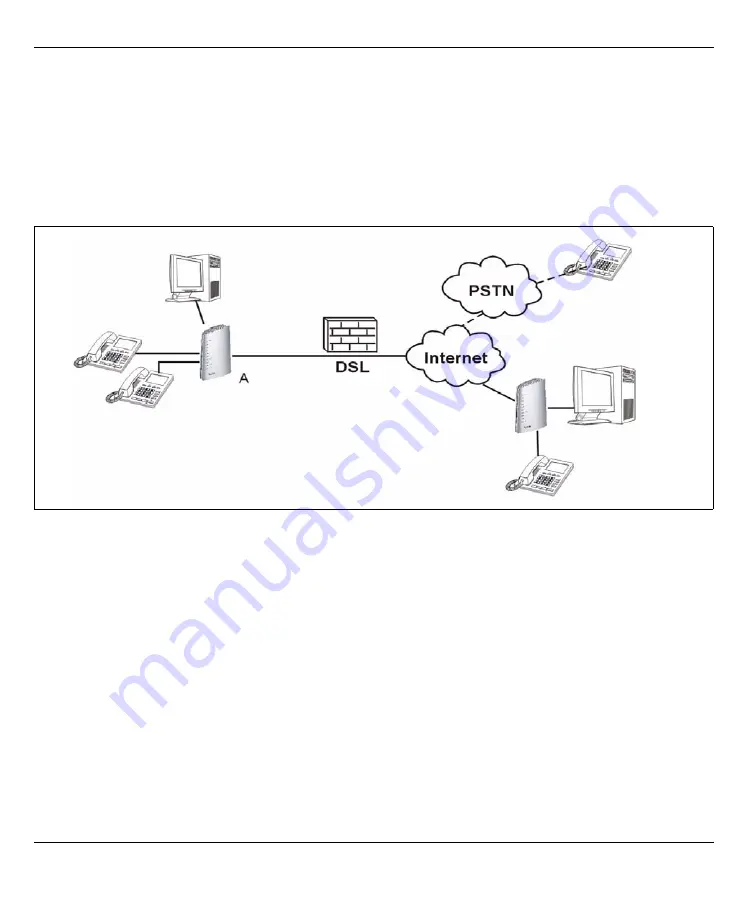
P-2602H-DxA Series Quick Start Guide
2
Overview
This Quick Start Guide is designed to help you set up the P-2602H-DxA series devices (“P-2602H-DxA”). The
P-2602H-DxA series is an ADSL2+ router with a built in 4-port switch and VoIP integrated access device
(IAD).
Note:
The screens in this guide reflect the P-2602H-D1 model.
The following figure shows how your P-2602H-DxA (
A
) connects your network to the Internet and provides
firewall protection. It also shows how your device can make VoIP calls and calls to regular phones.
1 Requirements
Make sure you have the following things before you set up your P-2602H-DxA.
• Internet access - account information provided by your ISP, such as user name, password, and so on.
• VoIP account - You need the account information provided by your VoIP service provider (the company that lets
you make phone calls over the Internet). This information might include your URI, number, and so on.
• Internet Explorer 6.0 or later or Netscape Navigator 7.0 or later, with JavaScript enabled.

























