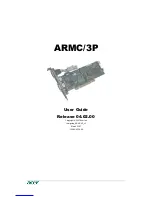NWD7605 User’s Guide
12
C
HA PTER
2
Tro ub le sho o ting
This chapter offers some suggestions to solve problems you might encounter. The potential problems are
divided into the following categories.
•
Power and Hardware Problems
•
WiFi Problems
2.1 Po we r a nd Ha rdwa re Pro b le m s
The NWD7605 does not turn on.
1
Make sure the NWD7605 is correctly installed (refer to your Quick Start Guide).
2
Restart the computer to which the NWD7605 is attached.
3
If the problem continues, contact the vendor.
The LED does not behave as expected.
1
Make sure you understand the normal behavior of the LED. See
Table 1 on page 10
.
2
Check the hardware connection. See the Quick Start Guide.
3
Restart the computer to which the NWD7605 is attached.
4
If the problem continues, contact the vendor.
2.2 WiFi Pro b le m s
The WiFi connection is slow or intermittent.
The following factors may cause interference: