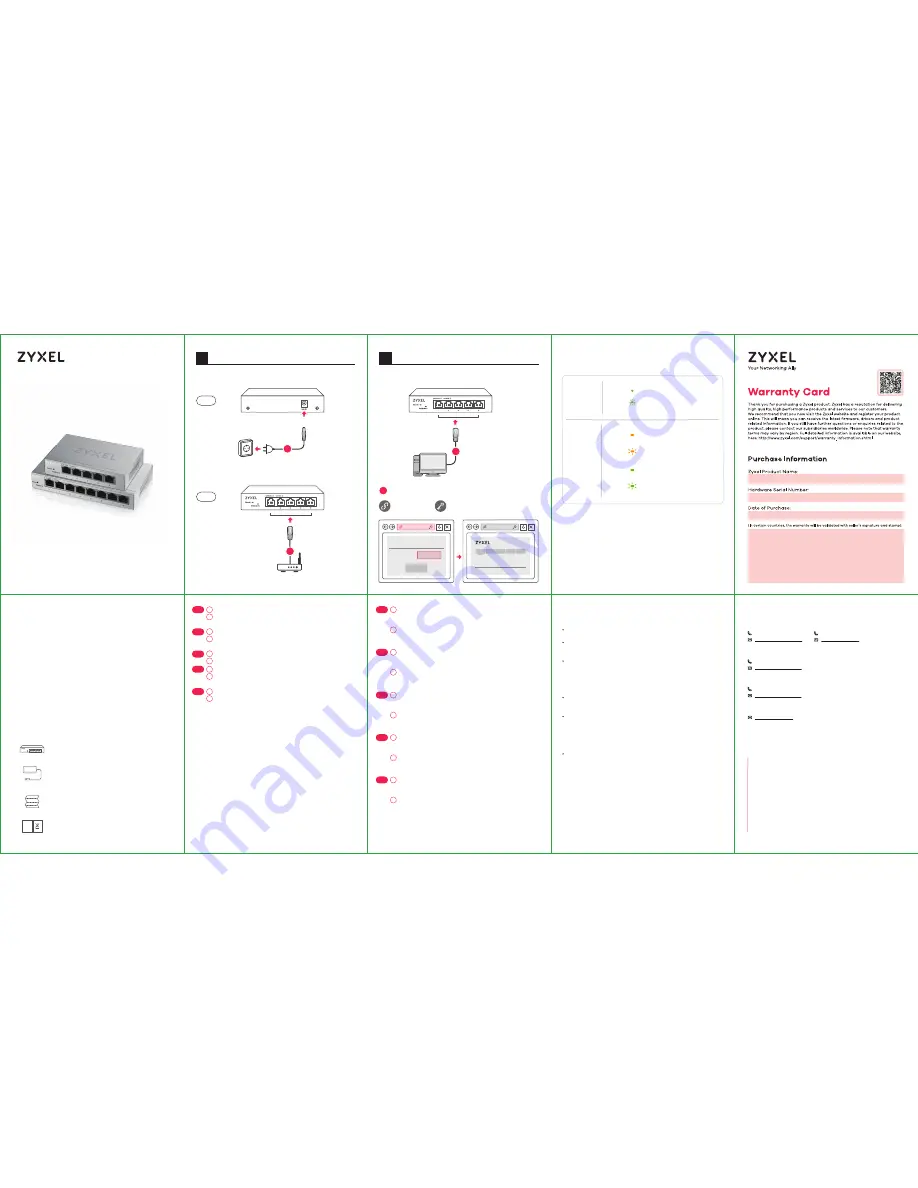
Quick Start Guide
Kabelem sítě Ethernet připojte počítač nebo notebook k
přepínači. Počítač musí mít stejnou IP adresu ve stejné
podsíti jako přepínač.
Spusťte webový prohlížeč a přejděte na http://192.168.1.3.
Jako heslo zadejte 1234.
Klikněte na možnost
SIGN IN (Přihlásit se)
.
Pomocou kábla siete Ethernet pripojte svoj počítač k
zariadeniu Switch. Adresa IP vášho počítača musí byť v
rámci rovnakej podsiete ako je zariadenie Switch.
Otwórz przeglądarkę internetową i wpisz adres
http://192.168.1.3. Podaj hasło 1234.
Kliknij
SIGN IN (zaloguj się)
.
Podłącz komputer lub notebook do przełącznika,
korzystając z kabla sieciowego. Komputer musi mieć
adres IP w tej samej podsieci, co przełącznik.
Lansați navigatorul dvs. web și accesați http://192.168.1.3.
Introduceți 1234 ca parolă.
Dați clic pe
SIGN IN (AUTENTIFICARE)
.
Conectați-vă computerul la Comutator cu ajutorul unui
cablu Ethernet. Computerul dvs. trebuie să aibă o adresă
IP în aceeași subrețea ca și Comutatorul.
Indítsa el a webböngészőt és írja be a http://192.168.1.3
címet. Adja meg az 1234 jelszót.
Kattintson a
SIGN IN (bejelentkezés)
gombra.
Csatlakoztassa számítógépét a switch-hez egy Ethernet
kábellel. Számítógépének a switch alhálózatához tartozó
IP címmel kell rendelkeznie.
Spusťte webový prohlížeč a přejděte na http://192.168.1.3.
Jako heslo zadejte 1234.
Klikněte na možnost
SIGN IN (Přihlásit se)
.
3
4
3
4
3
4
3
4
3
4
Připojte do odpovídajícího zdroje energie.
Zapojte do modemu nebo směrovače s přístupem k
internetu.
Pripojte k vhodnému zdroju napájania.
Pripojte k modemu alebo smerovaču s prístupom do
internetu.
Podłącz do odpowiedniego źródła zasilania.
Podłącz do modemu lub routera z dostępem do Internetu.
Conectați la o sursă de alimentare corespunzătoare.
Conectați la un modem sau router care este prevăzut cu
acces la internet.
Csatlakoztasson egy megfelelő áramforrást.
Csatlakoztasson egy internetkapcsolattal rendelkező
modemet vagy útválasztót.
1
2
1
2
1
2
1
2
1
2
CZ
PL
RO
HU
SK
CZ
PL
RO
HU
SK
ČEŠTINA | SLOVENČINA | POLSKI | ROMÂNĂ
MAGYAR | SLOVENŠČINA |
БЪЛГАРСКИ
| TÜRK
ภาษาไทย
|
繁體中文
Slovakia
+ 421 220 861 848
[email protected]
Romania
Czech
+ 420 241 774 665
[email protected]
Poland
+ 48 22 652 16 26
[email protected]
Hungary
+ 36 1 848 0690
[email protected]
Support Information
Copyright © 2017 Zyxel Communications Corp. All Rights Reserved.
EU Importer
Zyxel Communications A/S
Generatorvej 8D, 2860 Søborg, Denmark.
http://www.zyxel.dk
US Importer
Zyxel Communications, Inc
1130 North Miller Street Anaheim, CA 92806-2001
http://www.us.zyxel.com
See the User's Guide at www.zyxel.com
for more information, including customer
support and safety warnings.
5-Port / 8-Port Web Managed
Gigabit Switch
Declaration of Conformity
Safety Warning
QSG
DoC
Power Adapter
Switch
Package Contents
GS1200-5 / GS1200-8
Troubleshooting
I cannot see or access the Login screen in the Web Configurator.
Make sure you are using the correct IP address.
(The default IP address is 192.168.1.3.)
Make sure your computer is in the same subnet as the Switch. If you
haven’t changed the default IP address, your computer IP address should
be in the 192.168.1.4 ~ 168.1.254 range.
Make sure you have entered the
Password
correctly. If you have changed
the
Password
and have forgotten it, you’ll have to reset the Switch to its
factory default.
(The default
Password
is 1234.)
A loop is detected.
A loop may happen in the following example situations:
1. The Switch is connected to another device in a loop state.
2. The Switch is connected to another device with two cables.
Loop Prevention
is enabled by default. If a loop happens, the Switch will
block the port in a loop state. If a loop happens on two ports, the Switch
will block the higher-numbered port. For example, if a loop happens on
ports 4 and 5, the Switch will block port 5, and its LED will be off. To restore
a port in a loop state, disconnect it, check the network connections, and
reconnect it.
You can log into the Web Configurator. Go to
System
in the Web
Configurator to check your port status.
LEDs
PWR/SYS
Green
On
- Power on
Blinking
- Starting up
LINK/ACT
Amber
On
Blinking
- Data transmitting
Green
On
Blinking
- Data transmitting
- 1000 Mbps
connection ready
- 10/100 Mbps
connection ready
Manage Your Device
2
SIGN IN
Password :
1234
(default)
http://192.168.1.3
Switch IP:
192.168.1.3
PC IP:
192.168.1.4 ~ 192.168.1.254
System Information
Log in
Password 1234
3
4
DC 5V
Power Outlet
Hardware Installation
1
1
2
Back
Front
Modem / Router




