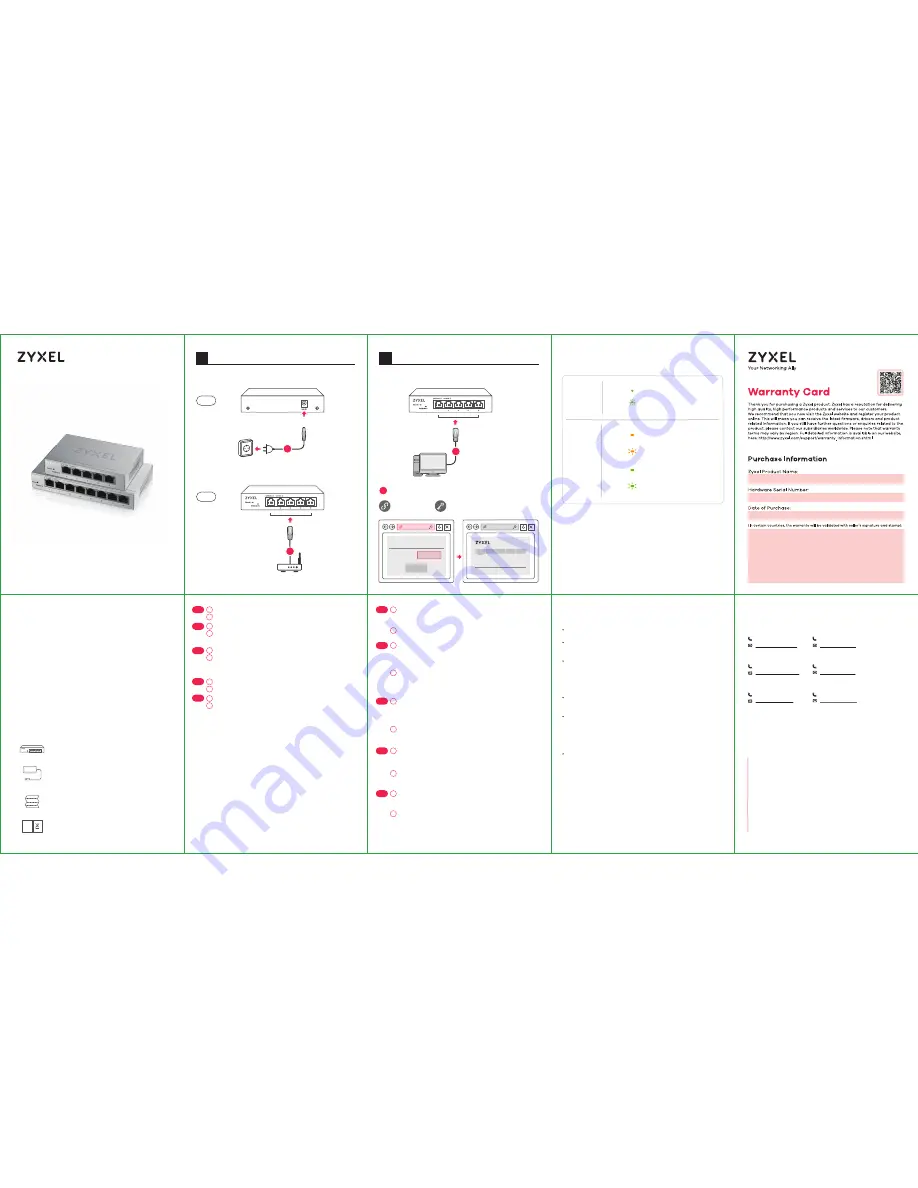
Connect to an appropriate power source.
Connect to a modem or router that has internet access.
An eine geeignete Stromquelle anschließen.
An ein Modem oder einen Router mit Internetanschluss
anschließen.
Connectez-vous à une source d'alimentation appropriée.
Connectez-vous à un modem ou un routeur ayant accès
à Internet.Connectez-vous à un modem ou un routeur
ayant accès à Internet.
Collegare ad una fonte di alimentazione appropriata.
Connettersi a un modem o router con accesso Internet.
Conecte a una fuente de corriente apropiada.
Conectar a un módem o router con acceso a Internet.
1
2
1
2
1
2
1
2
1
2
EN
FR
IT
ES
DE
Troubleshooting
LEDs
Declaration of Conformity
Safety Warning
QSG
DoC
Power Adapter
Switch
Package Contents
Quick Start Guide
ENGLISH | DEUTSCH | FRANÇAIS | ITALIANO
ESPAÑOL | NEDERLANDS | DANSK | NORSK
SVENSKA | SUOMI
GS1200-5 / GS1200-8
5-Port / 8-Port Web Managed
Gigabit Switch
Connect your computer to the Switch using an Ethernet
cable. Your computer must have an IP address in the
same subnet as the Switch.
Launch your web browser and go to http://192.168.1.3. Enter
1234 as the password. Click
SIGN IN
.
Verwenden Sie ein Ethernet-Kabel, um den Computer mit
dem Switch zu verbinden. Ihr Computer muss eine
IP-Adresse im gleichen Subnetz wie der Switch selbst
haben.
Starten Sie Ihre Web Browser und gehen Sie auf
http://192.168.1.3. Geben Sie admin als den Anwenderna-
men und 1234 als das Passwort ein.
Klicken Sie auf
SIGN IN
.
Connectez votre ordinateur au commutateur à l'aide d’un
câble Ethernet. Votre ordinateur doit disposer d'une
adresse IP dans le même sous-réseau que le
commutateur.
Lancez votre navigateur web et allez à http://192.168.1.3.
Entrez admin comme nom d’utilisateur et 1234 comme
mot de passe. Cliquez sur
SIGN IN
.
Collegare il computer allo Switch utilizzando un cavo
Ethernet. Il computer deve avere un indirizzo IP nella
stessa sottorete dello switch.
Avviare il browser e inserire l’indirizzo http://192.168.1.3.
Immettere admin come nome utente e 1234 come
password. Fare clic su
SIGN IN
.
Conecte su ordenador al conmutador usando un cable
Ethernet. Su ordenador debe tener una dirección IP en la
misma subred que el conmutador.
Abra el navegador web y vaya a http://192.168.1.3. Escriba
el nombre de usuario admin y la contraseña 1234. Haga
clic en
SIGN IN
.
3
4
3
4
3
4
3
4
3
4
EN
FR
IT
ES
DE
Support Information
North America
USA
+ 1 800 255 4101
[email protected]
UK
+ 44 (0) 118 9121 700
[email protected]
Germany
+ 49 (0) 2405 6909 0
[email protected]
France
+ 33 (0)4 72 52 97 97
[email protected]
Spain
+ 911 792 100
[email protected]
Italy
+ 39 011 2308000
[email protected]
Copyright © 2017 Zyxel Communications Corp. All Rights Reserved.
EU Importer
Zyxel Communications A/S
Generatorvej 8D, 2860 Søborg, Denmark.
http://www.zyxel.dk
US Importer
Zyxel Communications, Inc
1130 North Miller Street Anaheim, CA 92806-2001
http://www.us.zyxel.com
See the User's Guide at www.zyxel.com
for more information, including customer
support and safety warnings.
PWR/SYS
Green
On
- Power on
Blinking
- Starting up
LINK/ACT
Amber
On
Blinking
- Data transmitting
Green
On
Blinking
- Data transmitting
- 1000 Mbps
connection ready
- 10/100 Mbps
connection ready
I cannot see or access the Login screen in the Web Configurator.
Make sure you are using the correct IP address.
(The default IP address is 192.168.1.3.)
Make sure your computer is in the same subnet as the Switch. If you
haven’t changed the default IP address, your computer IP address should
be in the 192.168.1.4 ~ 168.1.254 range.
Make sure you have entered the
Password
correctly. If you have changed
the
Password
and have forgotten it, you’ll have to reset the Switch to its
factory default.
(The default
Password
is 1234.)
A loop is detected.
A loop may happen in the following example situations:
1. The Switch is connected to another device in a loop state.
2. The Switch is connected to another device with two cables.
Loop Prevention
is enabled by default. If a loop happens, the Switch will
block the port in a loop state. If a loop happens on two ports, the Switch
will block the higher-numbered port. For example, if a loop happens on
ports 4 and 5, the Switch will block port 5, and its LED will be off. To restore
a port in a loop state, disconnect it, check the network connections, and
reconnect it.
You can log into the Web Configurator. Go to
System
in the Web
Configurator to check your port status.
Manage Your Device
2
SIGN IN
Password :
1234
(default)
http://192.168.1.3
Switch IP:
192.168.1.3
PC IP:
192.168.1.4 ~ 192.168.1.254
System Information
Log in
Password 1234
3
4
DC 5V
Power Outlet
Hardware Installation
1
1
2
Back
Front
Modem / Router






















