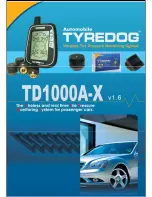7
Tyre Pressure & Safety Information.
•
Please take the time to choose a suitable location so operation can be
performed quickly and safely.
o
Be sure that the LCD monitor is firmly fixed to the windshield or
dashboard using the supplied mounting hardware.
o
Please practice safe driving and only take the time necessary to read
the information displayed on the screen.
•
Ensure the sensors communicate with the LCD monitor before initially
fitting them to your tyres to save time and hassle.
•
Tyredog TPMS has a unique SecureFit mechanism to prevent sensors
from coming loose. You can decide whether to install it or not.
•
Regularly check if sensors are fitted tightly. If necessary, spread water
with detergent on the valve stem to see if your valves are leaking.
•
If a rapid deflation warning sounds, stop the car immediately to check the
tyre for damage. Remember to be safe when pulling over.
•
The monitor will automatically make connections when it is powered on.
It is normal for some readings to freeze until sensor updates are received.
•
All Tyredog sensors have their own unique codes and are designed to
reject interference from other devices operating on the same frequency.
•
Many factors can cause tyre pressure to rise and fall. For example, warm
weather or long distance trips will lead to a rise in tyre pressure.
•
It is normal for tyre pressure to decrease over long periods of time.
Periodically re-inflate tyres especially if your car is not regularly driven.
•
If you have any questions or problems concerning your unit that are not
covered in this manual, please consult your nearest Tyredog dealer.