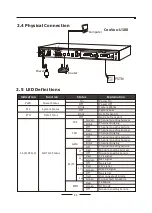08
To install the device in an EIA standard-sized, 19-inch rack, follow
the instructions described below:
1.Check the grounding and stability of the rack.
2.Secure the supplied rack-mounting brackets to each side of the
device with supplied screws as illustrated in the following figure.
PWR SYS
WAN LA
N
4 3 2 1
4 3 2 1
SLOT2
SLOT1
CooVox
IP Phone S
ystem
Rack-mounting Bracket
Screw
Do not touch any device on the module, just to prevent the
module from being damaged by static electricity.
This operation must be done with power cut off. The module does
not support hot- plugging.
3.Install IP PBX to the right place in the rack, and then attach the
brackets to the device.
Rack Installation
3.Please ensure the direction of the module is correct (ZYCOO-logo
side up).
4.Push the module into the module slot through the guide rail.
5.Tighten the locking screws on the both ends of the module.
Notes:
Summary of Contents for CooVox U100 Series
Page 16: ......