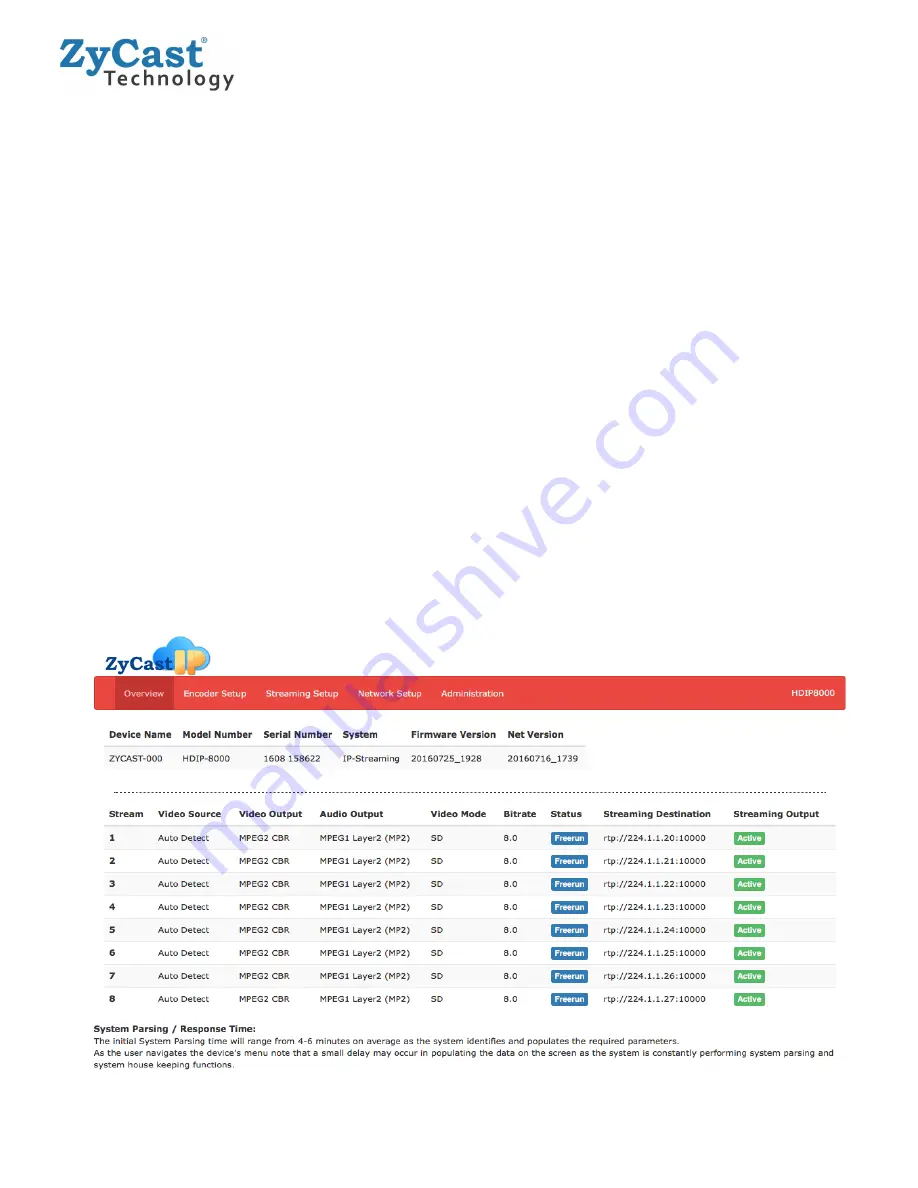
Section 2
Device Programming and Setup
Connecting to the GUI Interface:
Factory Default IP: 192.168.1.9
1. Connect an Ethernet cable directly from a PC/laptop to the Remote Setup Port on the rear panel of the HDIP-8000.
2. Modify your PC/Laptop IP address to 192.168.1.11.
3. Enter ‘192.168.1.9’ into your web browser.
4. Enter GUI and make required device changes.
5. Save all changes as required, upload and reboot changes.
6
.
Verify parameters then end web session.
Encoder Programming and Setup via GUI Interface
:
After connecting the device to the Remote Setup port located on the rear of the device and connecting to a PC / Laptop.
Step 1:
Enter Device's IP address in web browser.
Overview Page of HDIP-8000
7
HDIP-8000 Manual V1.0














