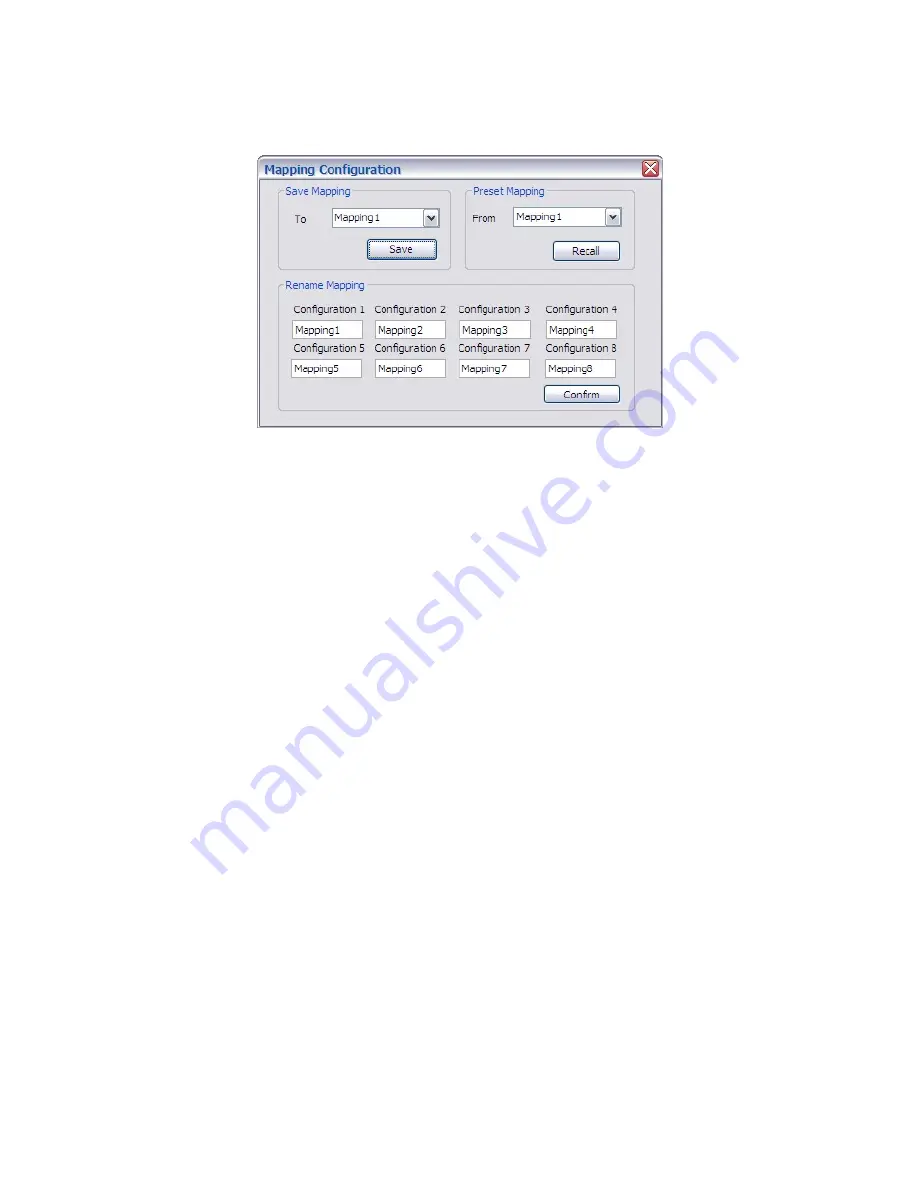
15
13. Mapping Button
1) Save Mapping:
a) Select Mapping(1-8)
b) Click “Save” button to save current mapping
2) Preset Mapping:
a) Select Mapping(1-8)
b) Click “Recall” button to recall previous mapping which are saved
3) Rename Mapping:
a) Rename the mapping(Mapping1-Mapping8)
b) Click “Confirm” button to confirm the change
14. Default Reset Button
Click this button to do factory default reset
The default-reset process will take about 80 to 90 seconds
15. In/Out Switch Button
Click the button on the checkerboard to select Input & Output port



















