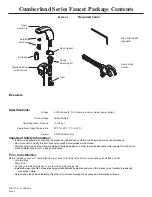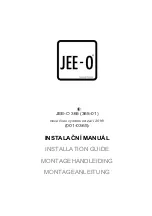FV637 Rev. A 3/26/2019
Page 5
TROUBLESHOOTING GUIDE:
Care and Cleaning Instructions:
•
Do not use any abrasive or chemical cleaners to clean the faucets.
•
If abrasives or chemicals are used it can lead to dulling of luster, attacking of chrome plating or decorative fi nishes.
•
ONLY use mildly warm soapy water, and then wipe the device dry with a clean/soft towel or cloth.
•
Upon cleaning other areas of the restroom be sure the sensor lenses are protected from other cleaning chemicals/solvents to prevent
potential damages to the sensor and/or electronics.
For further assistance with troubleshooting visit http://www.zurn.com
POTENTIAL SITUATIONS
POSSIBLE CAUSES
SUGGESTED SOLUTION TIPS
Faucet is non-responsive Ba ery voltage low or no power.
Change out ba eries or verify power provided by HW6
or ACA
Sensor and electronic connector
cable has bent or broken pins.
Check to see if pins are missing, bent, or broken. If yes,
then the electronic box needs replaced
Sensor lens could have surface
damage, scratches, or deposit
build ups.
"Inspect the sensor lens underneath the spout p.
May require cleaning with a damp cloth or sensor
replacement"
Faucet does not ac vate
a er ini al installa on
Sensor may not have had enough
me to calibrate prior to a user or
target trying to ini ate ac va on.
Disconnect the sensor and electronic box cables and
wait for 30 seconds. Reconnect the cables, but allow
for another 30 seconds before placing hands or a target
within the sensor range. You should hear a click of the
solenoid once calibra on is complete.
Check if protec ve
fi
lm was
removed from lens.
Water does not stop
Electronics box cable connector
has bent pins that are shorted
Check to see if pins are missing, bent, or broken. If yes,
then the electronic box needs replaced.
Ghost Ac va on
Sensor lens could be obstructed or
environmental factors such as high
re
fl
ec ve surfaces and/or bright
sunlight condi ons.
Check/clean sensor lens of any debris or buildup If
sunlight or IR interference is a factor.
"Sensor faucet is leaking
underneath the sink or
counter"
Moun ng hardware is not
ghtened su
ffi
ciently (faucet
shank, electronic box, supply
hoses, etc)
Check and ensure the nuts and joints are ght and
secure from the supply stop all the way to the faucet
shank.
Missing the washer located in
the solenoid box nut where it
assembles to the faucet shank.
Make sure the water supply stops are shut o
ff
. Check to
ensure the washer is installed or damaged. If not, install
washer. If a washer is damaged, replace with new.