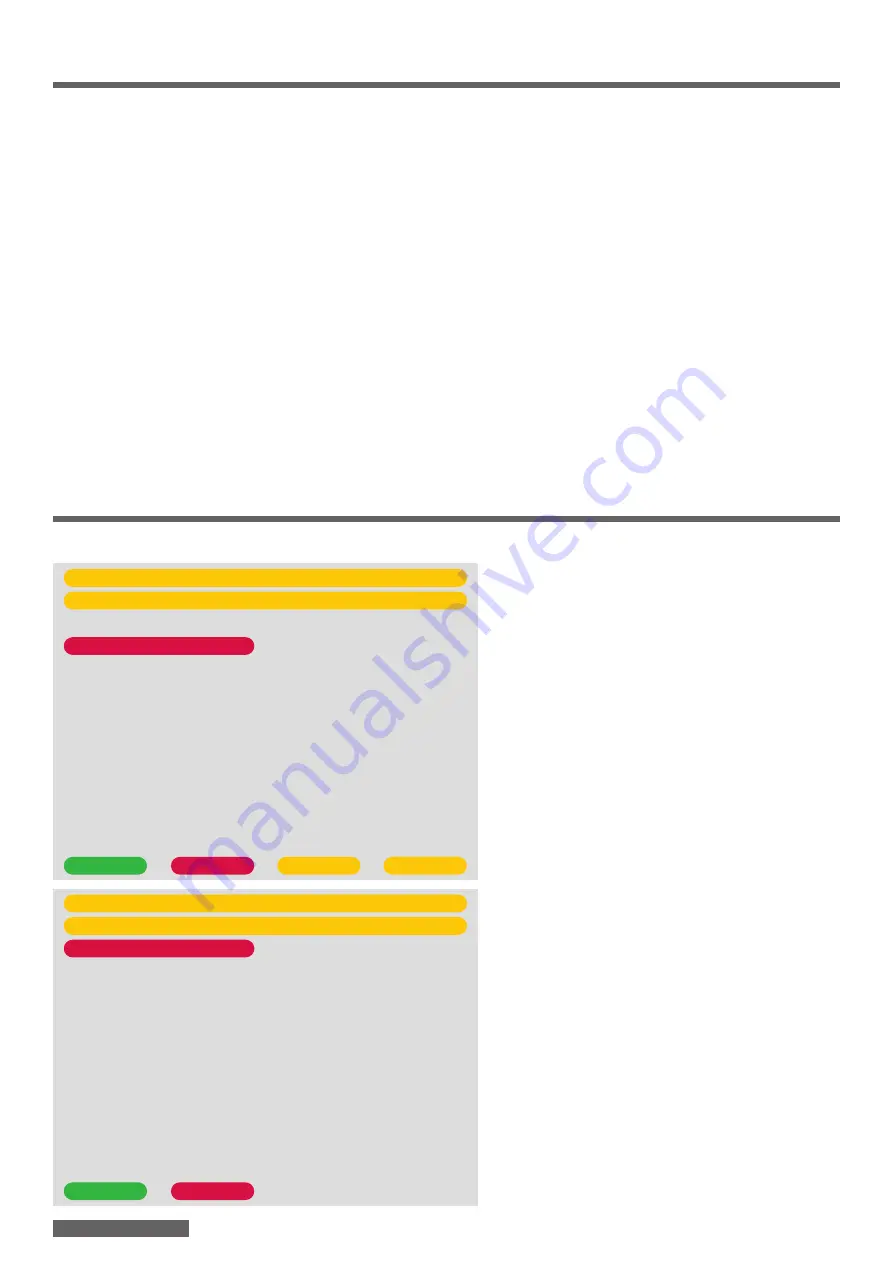
Seite
8
Seite
Seite
Seite
Seite
Seite
Seite
Page
Enter
MAIN - MENü
450C V 200
Run Programs
Edit Programs
Setup Oven
Run warm-up program
Start night mode
Esc
Up
Down
Enter
Edit Programs
450C
New / Change program
Copy / Change program
Move program
Erase program
Look at program
New / Change Brand
Erase Brand
USB transfer
Esc
1.2 Edit programs
1.2.1 New/Change program
■
With the + / -button or the dialer, select the fol-
lowing points and confirm with the green "Enter"
key:
1. "Edit Programs"
2. "New/ change program"
3. Program group (index)
4. Program space
■
The letter or number to be changed is high-
lighted in gray.
■
With the + / -key or the dialer select the desired
letter or number
■
Use the yellow "Left" or "Right" key to move the
cursor one position to the left or right.
■
Confirm by pressing the green "Enter" key. This
will advance you to the program editing screen.
■
Use the + / -key or the dialer to select the desi-
red program type and confirm with the green
"Enter" key.
■
The firing parameters can be changed using the
+ /-key or the dialer.
■
Use the green "Enter" key to move to the next
parameter.
■
The yellow "Back" button will return you to the
previous line.
■
The yellow key "Last Line" will take you to ‘save’
yes / no.
■
Select to save the program by selecting “Yes”
or “No” with the dialer or +/- keys. Confirm the
selection by touching the green “Enter” button.
Temporary overwriting of a program during
operation
■
Touch the yellow "Edit Prog" key. There appears
in the display a red bar with the first modifiable
parameter.
■
Use the dialer or +/-button to adjust the parameter.
■
Confirm with the green "Enter" key. Repeat the
last two steps until you do not see the green
"Enter" key on the display anymore.
■
For details, see point 2.5 Technical Explanation
1 Operation























