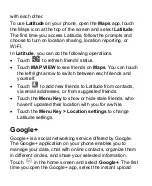Go forward: Touch
.
Refresh the page: Touch
to the right of the address
box.
Find text on the page: Touch the
Menu Key > Find on
page
and type the terms you want to search for.
Send the page URL to friends: Touch the
Menu Key >
Share page
and select how you want to send the URL.
Save the page for offline reading: Touch the
Menu Key >
Save for offline reading
. You can touch the
Menu Key >
Bookmarks > SAVED PAGES
to read them.
TIP:
Besides links,
Browser
also recognizes in a web page some
phone numbers, addresses, and similar information for you
to act on. Try touching them and see what happens.
Using Bookmarks
Save web URLs as bookmarks to open them easily in the
future.
Bookmarking a Web Page
1. Open the web page.
2. Touch the
Menu Key > Save to bookmarks
.
3. Edit the bookmark label and address if necessary, or
choose a different account.
Touch the name beside
Add to
to change the place