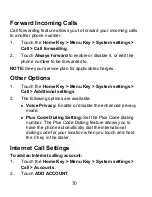62
Call a Favorite Contact
1. Touch
the
Home Key >
and then touch the Contact
tab
.
2.
Your favorite contacts and frequently called contacts or
numbers are listed at the top of the screen. Touch a contact
or number to call it.
Using Options During a Call
During a call, you will see a number of onscreen options. Touch
an option to select it.
•
Touch
to turn on or off the speaker.
•
Touch
to mute or unmute your microphone.
•
Touch
to make another call separately from the first call,
which is put on hold.
•
Touch
to switch to the dialer, for example to enter a
code.
•
Touch
to merge separate calls as a single conference
call.
•
Touch the
Menu Key
for more call options.
•
Touch
to end the current call.
WARNING!
Because of higher volume levels, do not place the
phone near your ear during speakerphone use.