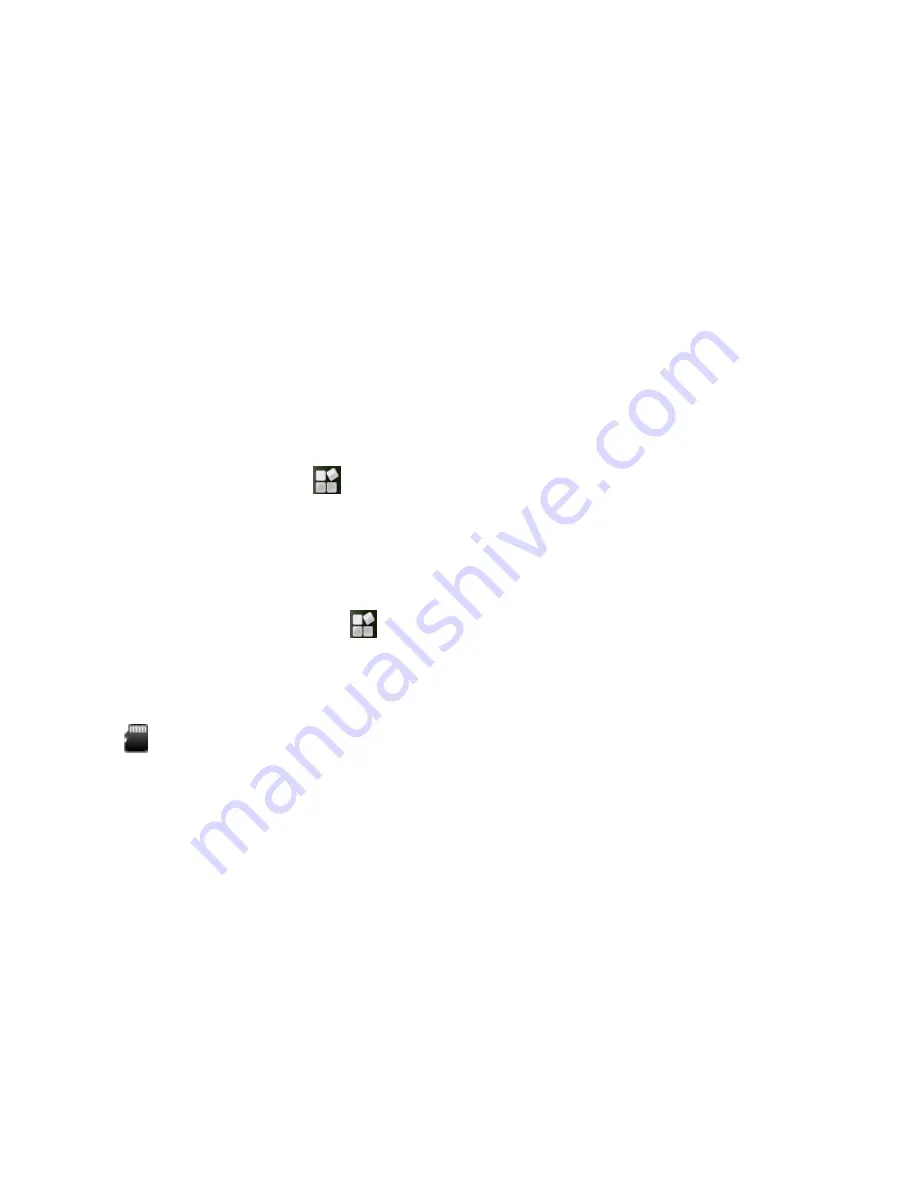
136
Managing Memory
Managing Your Memory Card
View the space information
Tap the
Home Key >
> Settings > Storage
.
You can view the
Total space
/
Available space
information in the
SD
card
section.
Unmount your memory card
1. Tap the
Home Key >
> Settings > Storage
.
2. Tap
Unmount SD card
.
Notes:
The
icon will appear in the status bar.
Erase your memory card
1. Unmount your memory card.
2. Tap
Erase SD card
.
Summary of Contents for V9A
Page 1: ...V9A User Manual ...
Page 60: ...60 ...
Page 74: ...74 The trace feature is also available in the Reduced keyboard layout and Phone keypad layout ...
Page 75: ...75 Reduced keyboard ...
Page 76: ...76 Phone keypad ...
Page 95: ...95 ...
Page 133: ...133 If you make a mistake your V9A will ask you to try again ...



























