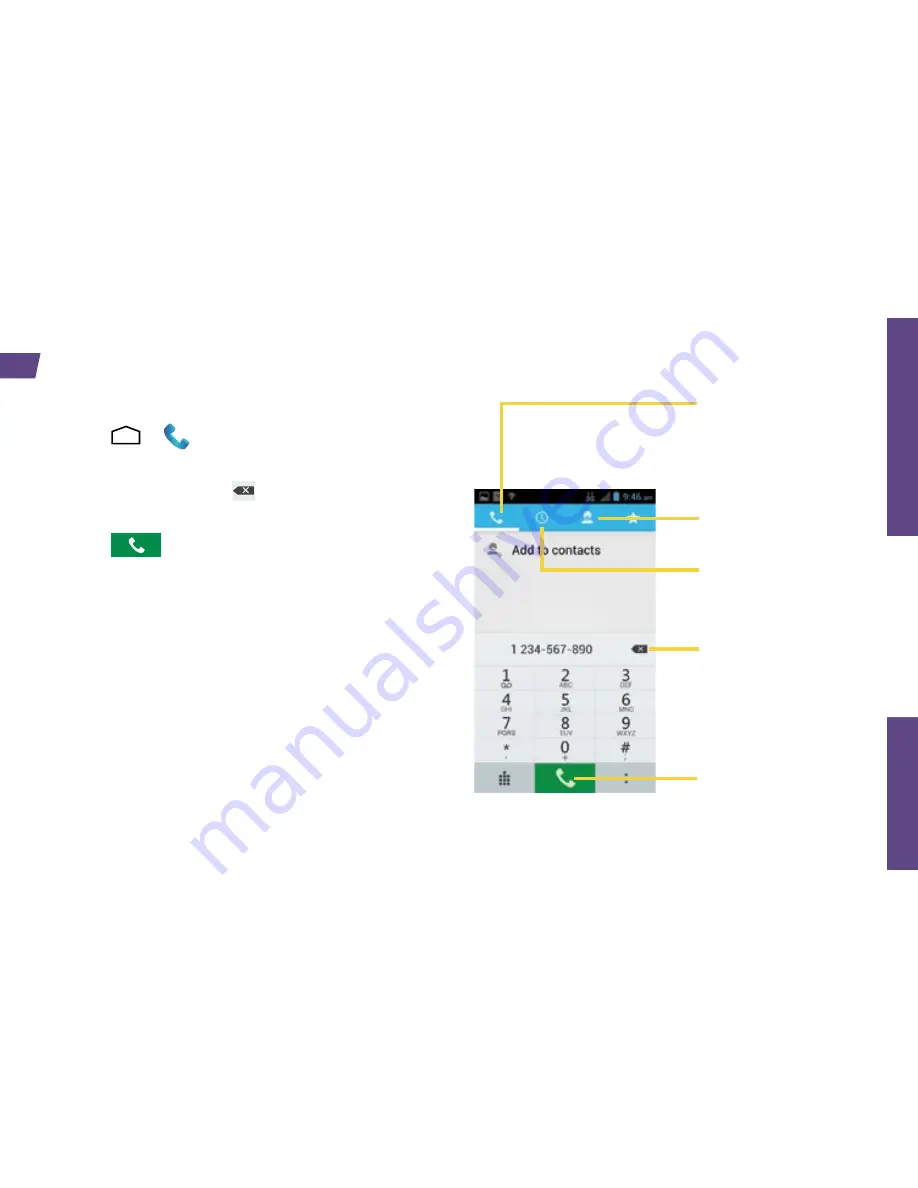
Use
Your
Phone
visit sprint.com/readynow for more information to get your phone up and running
11
Make a Phone Call
1.
Touch
>
to display the phone dialpad.
2.
Touch the digits of the number you want to call
on the dialpad. Touch
to delete one or
more digits.
3.
Touch
to place the call.
Make Phone Calls
People tab
Tap to open, and then
tap an entry to call.
Call log tab
Tap to open, and then
tap an entry to call.
Phone tab
Tap to open, and then
tap the keys on the
phone dialpad to
enter a phone number.
Talk
Enter a phone number
and tap here to call it.
Delete
Tap to delete a digit
you entered.






























