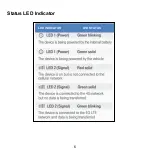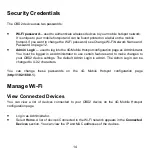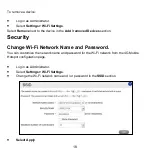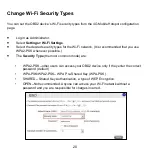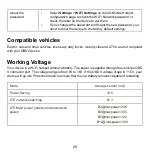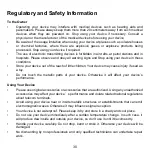18
To remove a device:
•
Log in as Administrator.
•
Select
Settings > Wi-Fi Settings
.
Select
Remove
next to the device in the
Add / removed Devices
section.
Security
Change Wi-Fi Network Name and Password.
You can customize the network name and password for the Wi-Fi network from the 4G Mobile
Hotspot configuration page.
•
Log in as Administrator.
•
Select
Settings > Wi-Fi Settings
.
•
Change the Wi-Fi network name and / or password in the
SSID
section.
•
Select Apply
Summary of Contents for SD6200
Page 1: ...1 SD6200 WebUI User Manual and Safety Information ...
Page 2: ......
Page 8: ...6 Status LED Indicator LED INDICATOR LED STATUS ...
Page 18: ...16 Select Apply ...