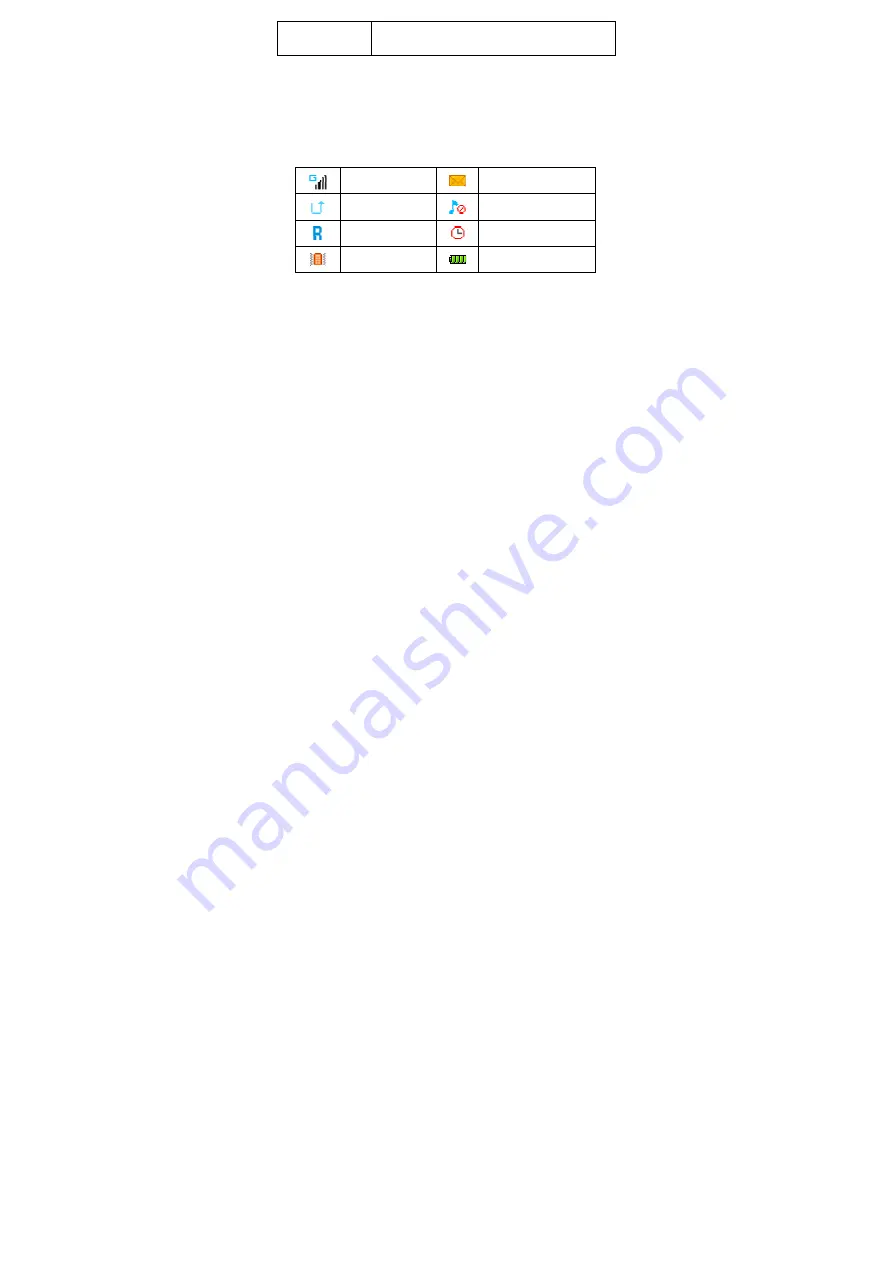
12
Alpha numeric
keys
Enter characters 0-9 and the alphabets from
a-z.
Note:
In this User Manual, “press a key” means to press the key and
release it, while “hold a key” means to press the key for at least two
seconds and then release it.
To lock/unlock the keypad, press the # key and then the * key.
Interface icons
Signal strength
Incoming message
Call diverting
Silent
Roaming
Alarm
clock
set
Vibration
Battery status
Battery
The lithium ion battery of the mobile phone can be immediately used
after unpacking.
Installing the battery
1. *Remove the battery cover.
2. Insert the battery by aligning the gold-colored contacts with the
contacts in the battery slot.
3. Push down the upper section of the battery until it clicks into
place.





















