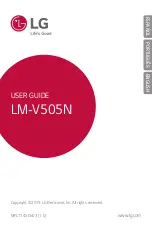15
4.4.6 Factory reset
In that menu, input password 1122, after confirmed, the mobile phone will
switch off automatically and then switch on, the parameter settings will be
restored to factoty default
Note
:
you need to input correct phone number to restore factory default., and
many settings will not reset until the phone restart.
4.5 Phonebook
Enter to add new contacts into the phonebook.
In the standby interface, input number directly and press left button to save the
number in the phone or SIM card.
。
4.5.1 Add new contact
Enter to add new contacts into the phonebook.
4.5.2 View
You may view the detail of the contact you selected.
4.5.3 Send SMS
Select the contact to send SMS to
4.5.4 Call
You may call the selected number. When there are multiple number in one
contact, you may choose one to dial.
4.5.5 Edit
Select to revise the currently selected contact.
4.5.6 Delete
Select to delete the currently selected contact.
4.5.7 Copy
Select to copy the currently selected contact to phone and SIM card.
4.5.8 Move
If the contact is saved in the phone, move it to SIM card; if the contact is saved
in the SIM card, move it to phone or SIM card. After moving, the contact will
be deleted.