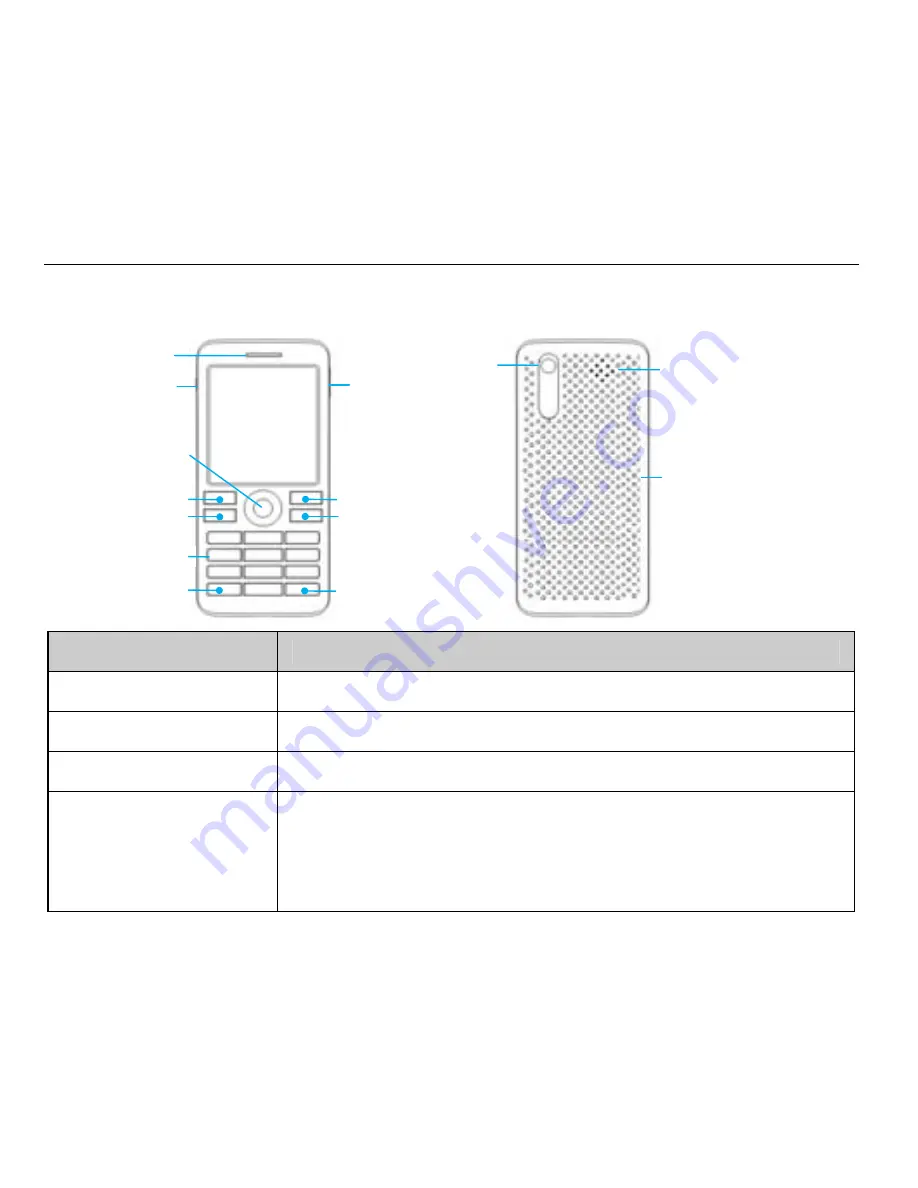
14
Key Functions
Function
Description
Left soft key
Perform the function indicated at the left bottom of the screen.
Right soft key
Perform the function indicated at the right bottom of the screen.
Centre key
Confirm actions and make selections.
4-Way
Navigation keys
These keys (Up, Down, Left and Right) allow for navigation
through menu options and quick accessing to some function menus.
You can customize the fastkey settings of 4-Way Navigation keys
in the standby mode.
USB port
Alpha numeric keys
4-Way
Navigation keys
and Centre key
Earpiece
Camera
Left soft key
Send key
Right soft key
* key
# key
T-flash card slot
End/Power key
Speaker
Battery Cover













































