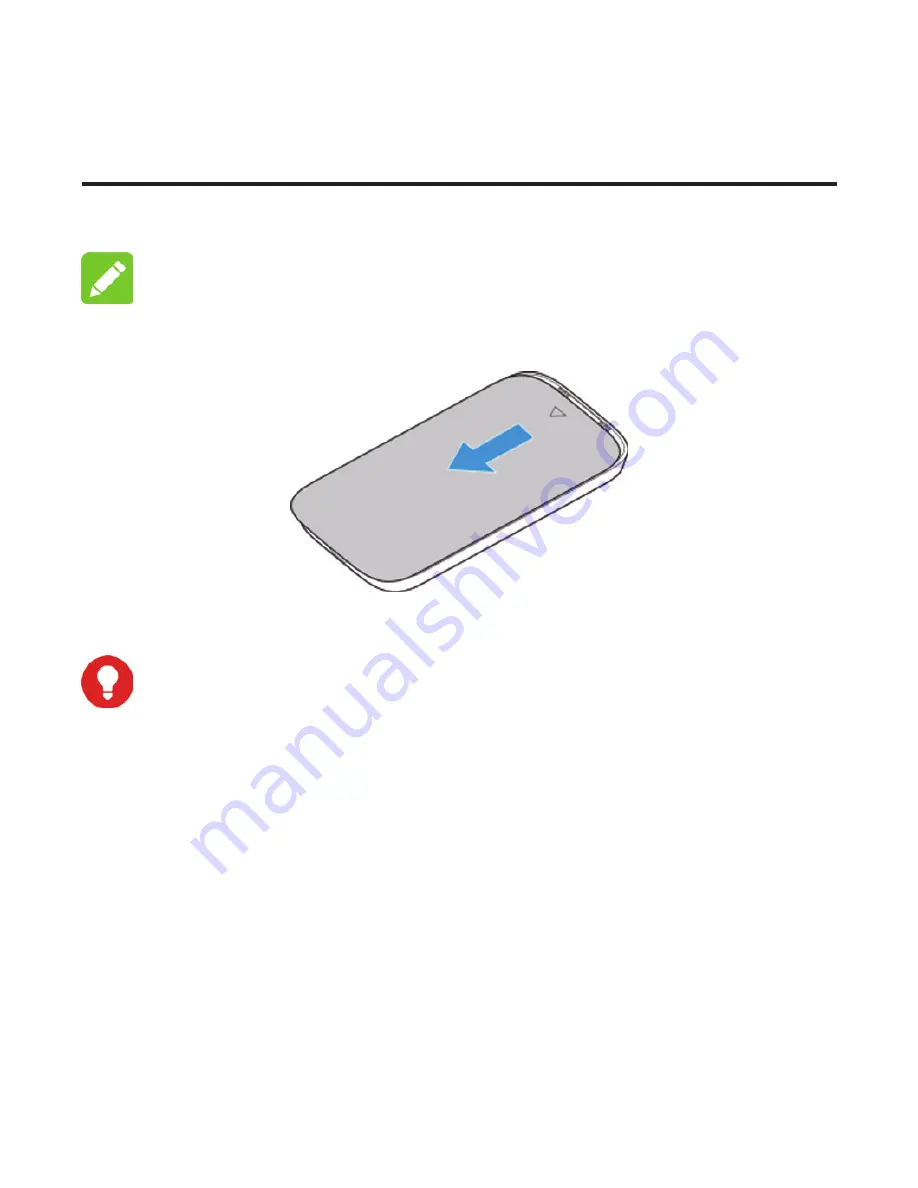
Installing Your Device
1. Slide the back cover and remove it.
NOTE:
Do not remove the cover rudely.
2. Install a (U)SIM card to the (U)SIM card slot.
WARNING!
Your device does not support the micro-SIM card and
nano-SIM card or any other non-standard SIM cards. To
avoid damage to the device, do not use those cards or any
card holders.
5
Summary of Contents for MF65M
Page 1: ...MF65M Quick Start Guide Configuration page http mifi orange cm Password admin ...
Page 2: ......
Page 8: ...3 Install the microSDHC card if necessary Installing Your Device 6 ...
Page 9: ...4 Install the battery 5 Close the back cover Installing Your Device 7 ...
Page 19: ...3 Right click Wireless Network Connection and select Properties Configuring Your PC 17 ...
Page 20: ...4 Select Internet Protocol Version 4 TCP IPv4 and click Properties Configuring Your PC 18 ...






















