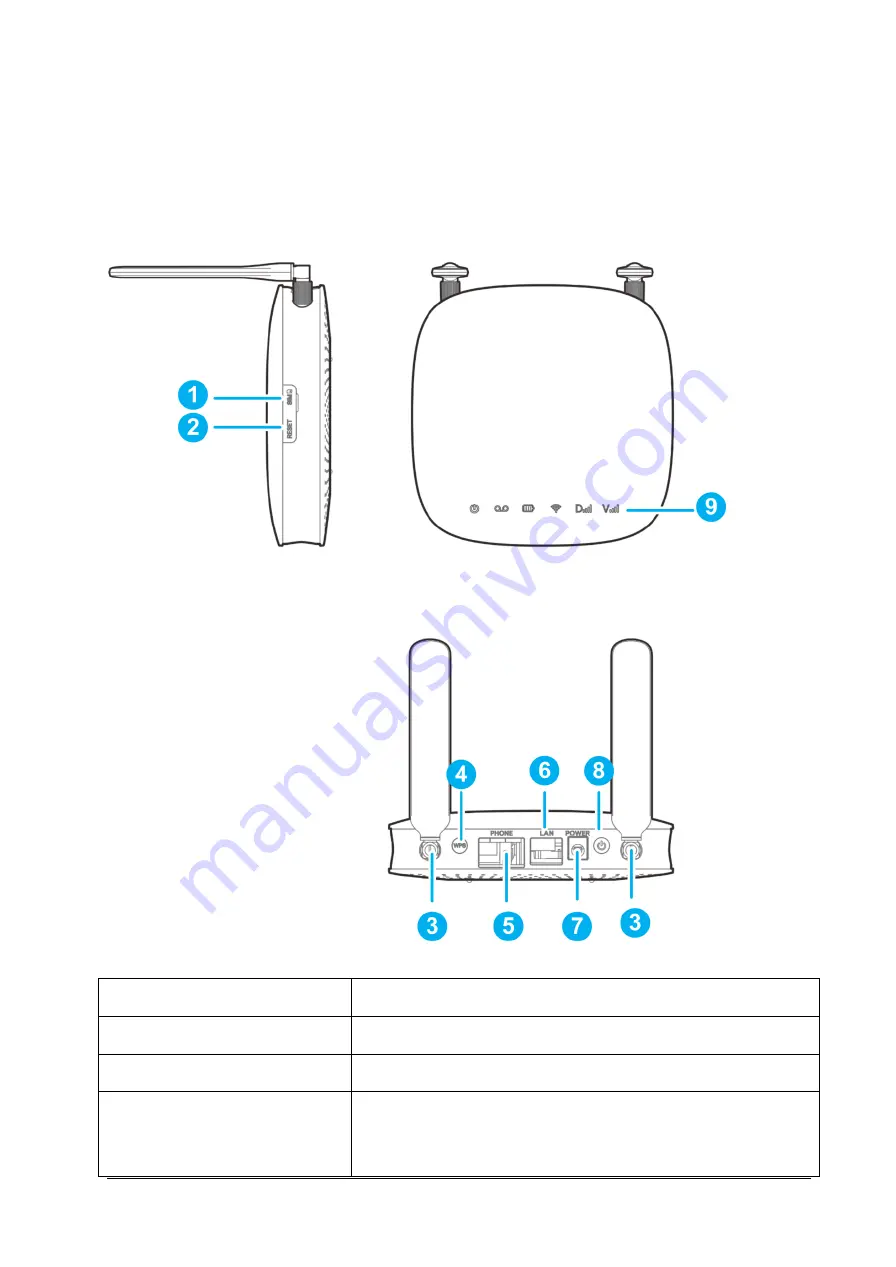
Confidential and Proprietary Information of ZTE CORPORATION 1
Getting Started
The router operates on the LTE and CDMA networks and supports voice and data service.
Interface Description
1.
micro-SIM card slot
Insert your micro-SIM card.
2.
Reset button
Reset your router.
3.
External Antenna Connector
To get strength SIG.
4.
WPS button
This button is used to start/end Wi-Fi Protected Setup
authentication process and enable/disable the Wi-Fi function.
Hold it for 3 seconds to activate the WPS function.



































