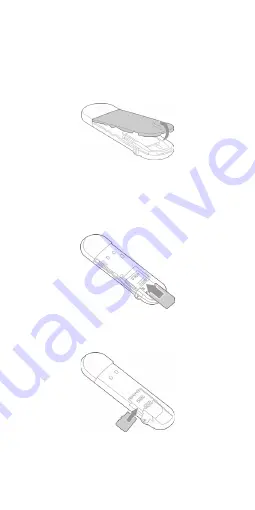
18
Installation Guide
Installing Hardware
1. Open the front cover to remove it from the
modem.
NOTE:
Do not open the front cover rudely so as to
avoid the damage of the front cover.
2. Insert the SIM card into the SIM card slot.
3. Insert the microSD card into the microSD
card slot.