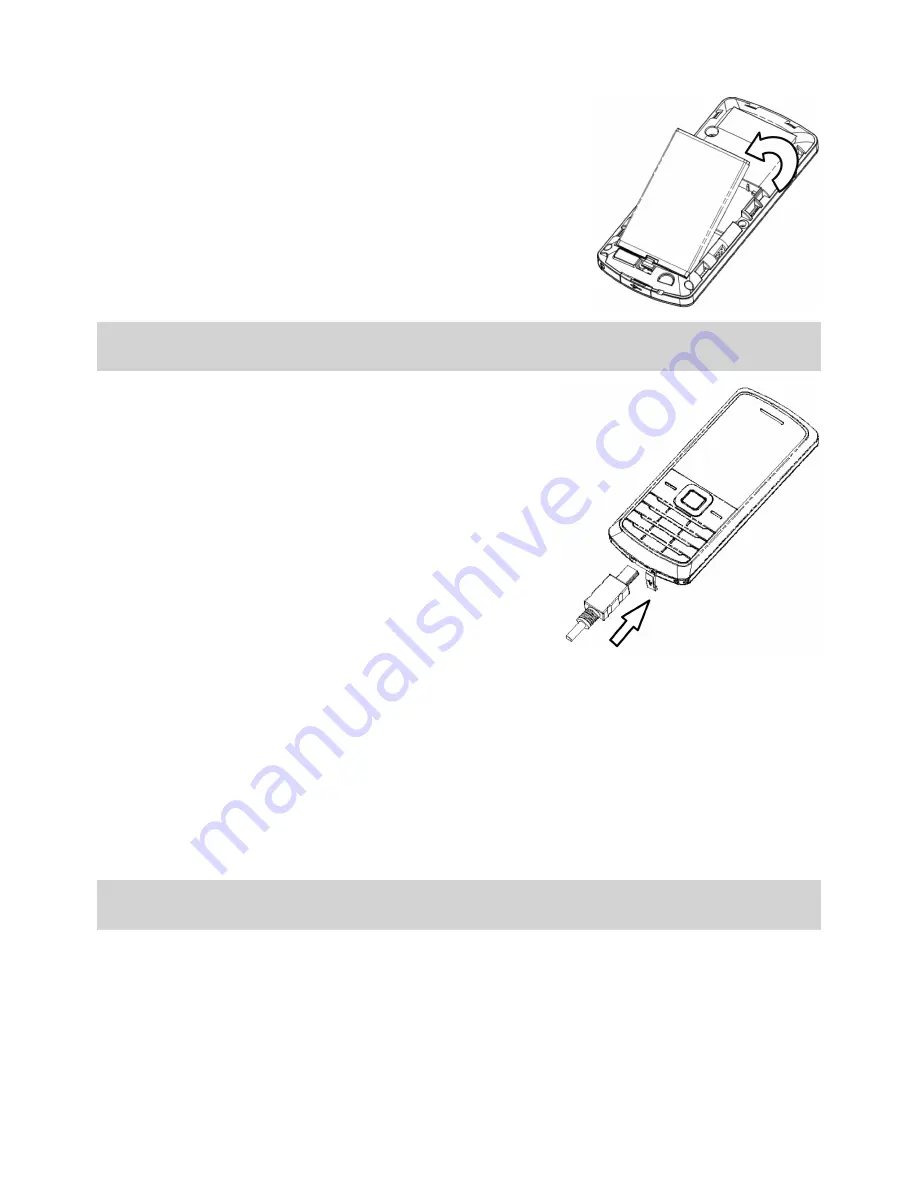
6
Charge the Battery
1. Connect the charger with phone
shown as below.
2. Put finger on the side finger grip, and
then lift up the battery from the finger
grip to remove the battery, please refer
to the following picture.
Power on/off Your Phone
1. Hold the
End
key to power on the phone. The phone will auto
-
matically search for the network.
2. When the phone is powered on, hold the
End
key to power off
the phone.
2. Connect the charger to a standard wall AC socket.
3. When the charging animation on the screen stops, the charging
is completed. The charging will usually take 2
~
3 hours. During
this process, it is a normal phenomenon that the battery, phone
and charger may get hot.
4. Disconnect the charger from the phone and AC socket after the
process being completed.



















