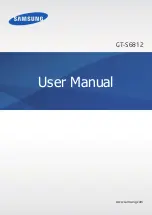111
Working With Pictures
Touch a picture in an album to view the picture in full
screen. Double-tap the picture, or pinch two fingers
together or spread them apart to zoom out or in. Slide
left or right to view other pictures in the album.
Number Function
Touch to return to the album, where all its
contents are displayed in a grid.
Thumbnails of all the pictures and videos
in the album. Swipe left or right to see
more; touch a thumbnail to view it in full
screen.
Share the picture.
Touch the
Menu Key
to delete the picture, browse
the album contents in a slideshow, rotate or crop the
picture, view picture file detail, set it as contact icon