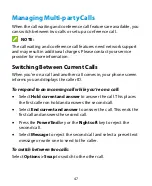45
Taking Other Actions on a Call History Entry
1.
Open the call history.
2.
Select a phone number to view call details.
3.
Select
Options
, and then choose from the following:
Delete:
Delete the call history entry.
Block/Unblock number:
Block or unblock calls from the
number. Calls from blocked numbers are automatically
rejected.
Edit number before call:
Edit the number in the dialer
before placing the call.
Calling Your Contacts
1.
From the home screen, select
Contacts
.
2.
Highlight a contact listing, and then press the
Send
key to
place the call. If more than one number is associated with the
contact, select the number you want to dial.
Checking Voicemail
If you have set the phone to divert calls to voicemail, callers can leave
voicemail messages when they cannot reach you. Here’s how to
check the messages they left.
1.
From the home screen, press and hold the
1
key on the
keypad.
2.
If prompted, use the keypad to enter your voicemail
password.
Summary of Contents for Cymbal 2
Page 1: ...User Guide ...