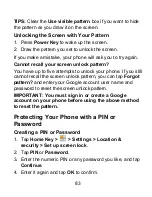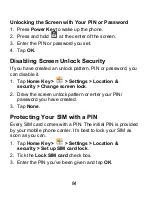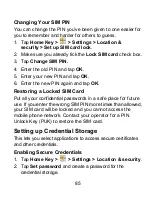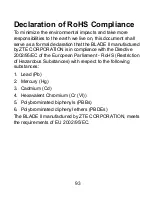78
Sorting out Your Phone Settings
Setting Time and Date
1. Tap
Home Key > Menu Key > Settings > Date & time
.
2. Clear the
Automatic
check box if you want to set the time
and date by yourself.
3. Set date, time, time zone, and date/time format.
Changing Display Settings
By tapping
Home Key > Menu Key > Settings > Display
, you
can adjust the display settings as you like:
Brightness
: Adjust brightness of the screen.
Auto-rotate screen
: Rotate the screen display as you
rotate the phone.
Animation
: Choose window animation.
Screen timeout
: Set the delay for the screen to
automatically turn off.
Sound Settings
By tapping
Home Key > Menu Key > Settings > Sound
,
you can adjust the sound settings, such as ringtones and
alerts.