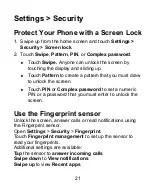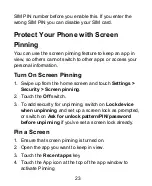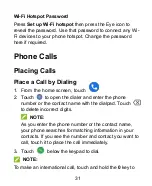16
Removing Items from Your Home
Screen
1. Touch and hold an icon on the home screen
2. Press
Delete
to delete the short-cut, or
Uninstall
to
uninstall the app from your phone.
NOTE:
Built in system apps cannot be uninstalled.
Using Do Not Disturb Mode
Do Not Disturb
mode can silence your phone during
scheduled periods or simply switched on or off to limit
interruptions.
Incoming calls, SMS and Alarms can be configured to be
allowed or denied to disturb you and you can schedule
specific times where the phone will not disturb you.
Turn on Do Not Disturb Mode
1. Swipe down from the top of the screen to open the Quick
Settings panel.
2. Long press
the “Do not disturb” icon to customize the
settings for this feature.
3.
Schedules
can be set for example, Sleep, where the
phone will silence any incoming notifications.
Summary of Contents for Blade A7S 2020-T
Page 1: ...1 Blade A7S 2020 T User Manual ...
Page 9: ...9 Getting Started ...