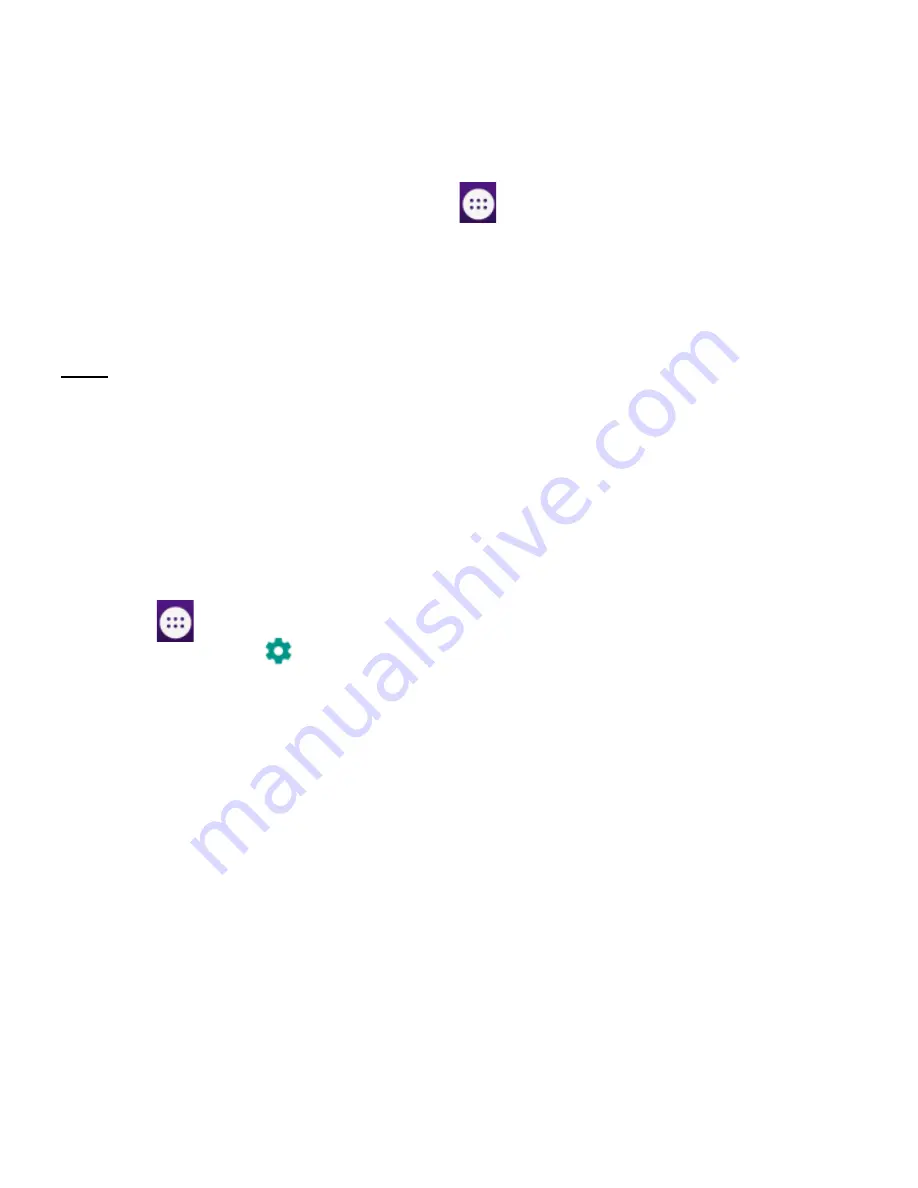
22
music and games. You will not be able to make/answer
calls, send/receive messages in
Airplane mode
.
1. On the home screen, touch
and then touch
Settings > More.
2. Check the box for
Flight mode
. The phone will turn off
all wireless connections when
Airplane mode
is enabled.
On the home screen, you can press and hold the
Power
key, then select
Airplane mode
.
Tip:
Device
Audio profiles
Touch
and then touch
Settings
> Sound&
notification >
.
Phone ringtone
: Select the ringtone to sound when you
receive a call.
Default notification sound
: Select your default
notification ringtone.
Vibrate
: Set the phone to vibrate and play a ringtone for
incoming calls.
Dial pad touch tones
: Check to play a sound when you
touch dial pad.
Touch sounds
: Check to play a sound when you touch
buttons, icons and other onscreen items.
Summary of Contents for BLADE A610
Page 2: ...2 Getting to Know Your Phone ...
Page 3: ...3 ...





























