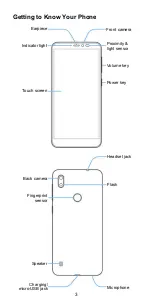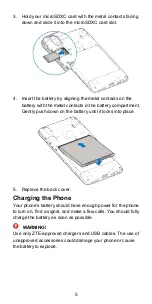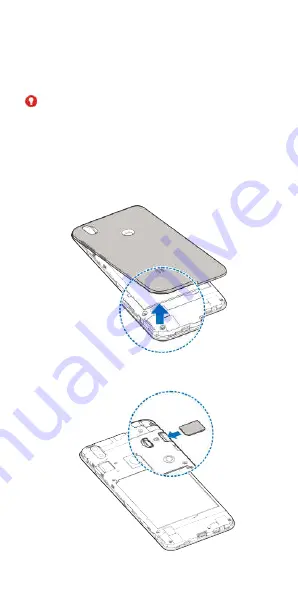
4
Installing the nano-SIM Card and the
microSDXC™ Card (Optional)
Power off your phone before installing or removing the
nano-SIM card.
WARNING!
To avoid damage to the phone, do not use any other kind of
SIM cards, or any non-standard nano-SIM card cut from a SIM
card. You can get a standard nano-SIM card from your service
provider.
1. Place your finger in the slot at the bottom of the back
cover to lift and remove the cover.
2. Hold the nano-SIM card with its cut corner oriented as
shown and slip it into the card holder.