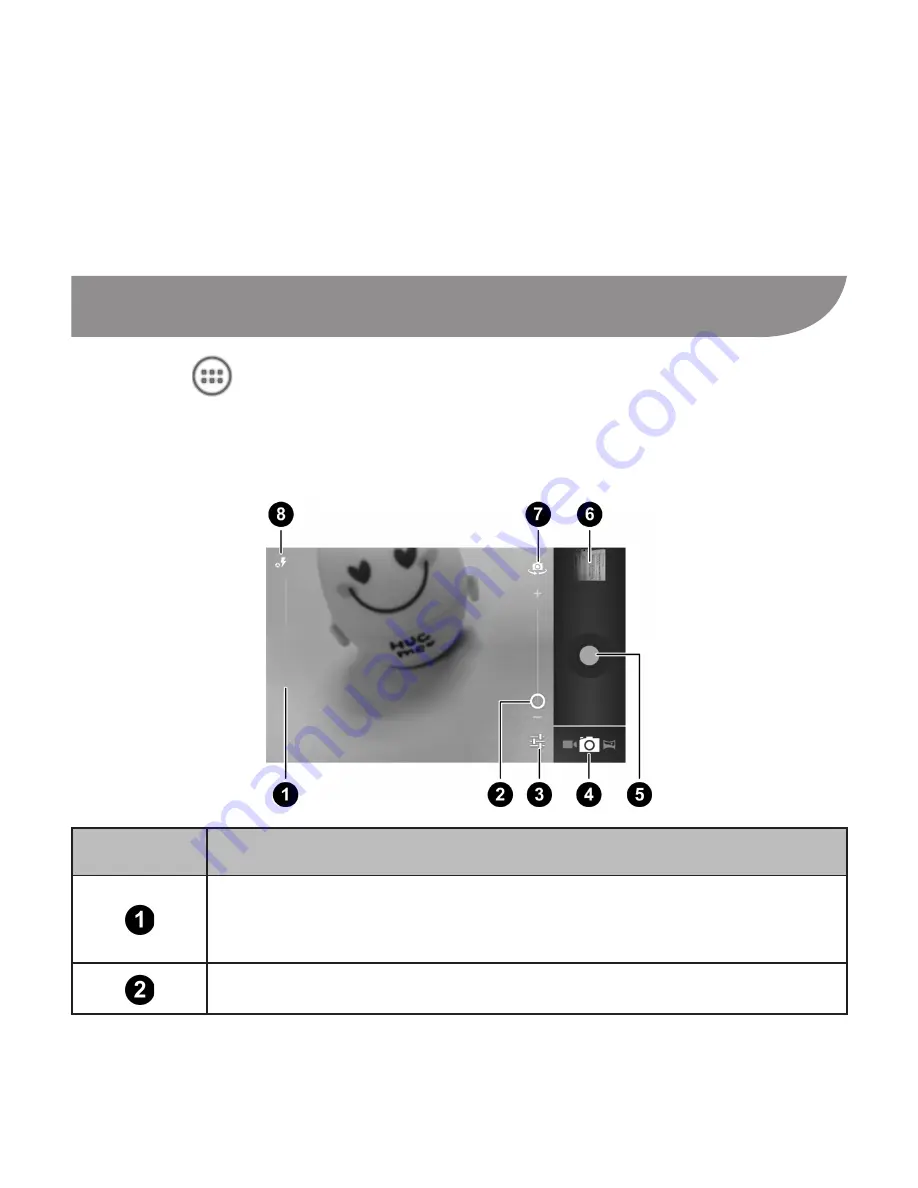
21
3. Touch
Accept & download
(free apps) or
Accept & buy
(paid
apps) to accept the permissions for the app. Your app will
start downloading immediately or once payment is success
-
fully authorized.
Taking a Photo
1. Touch in the home screen and select
Camera
.
2. Aim the camera at the subject and make any necessary ad-
justment.
Number
Function
Touch and slide to adjust brightness (Appears only
when Brightness is turned on in Camera settings).
Touch and slide to adjust zoom level.






























