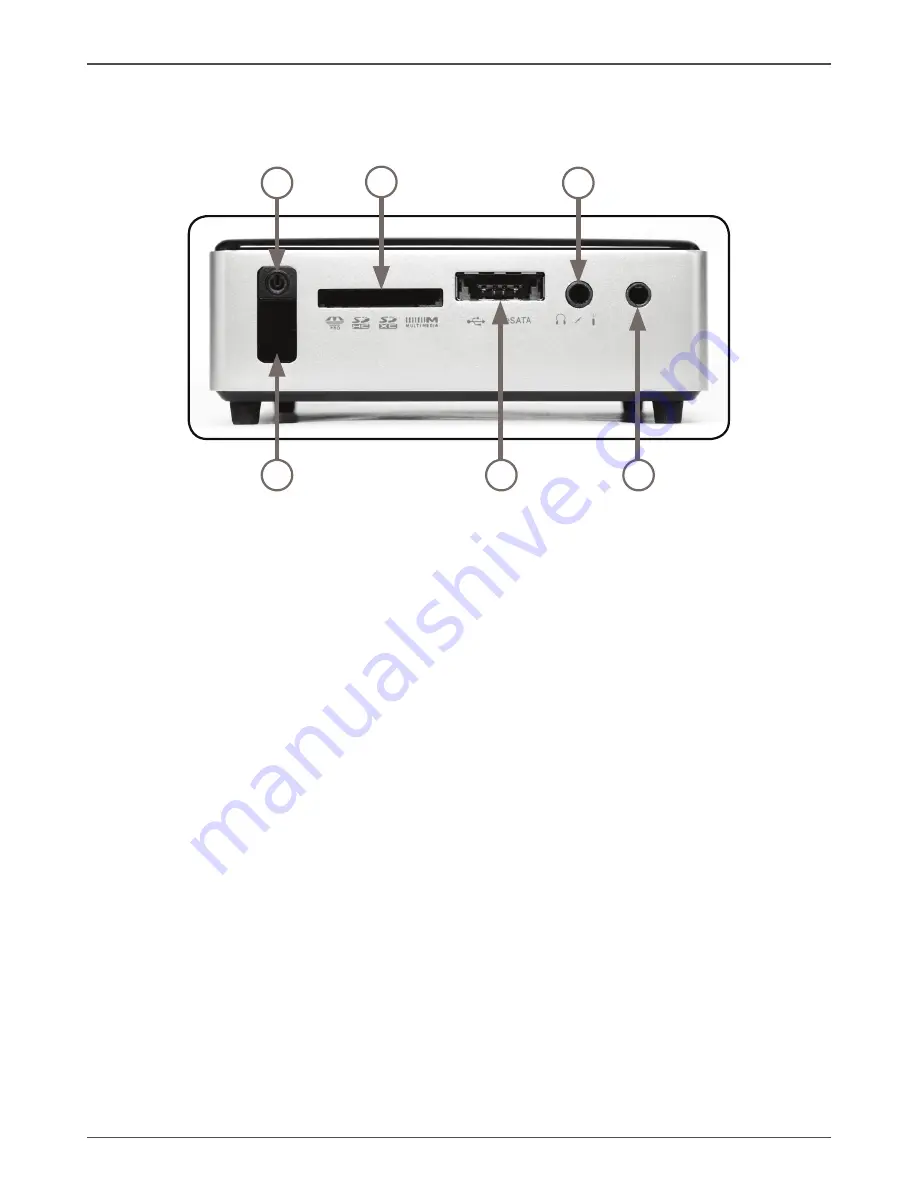
6
ZOTAC ZBOX nano XS
Getting to know your ZOTAC ZBOX nano XS
Front view
Refer to the diagram below to identify the components on this side of the system
1. Power switch
The power switch turns the mini-PC ON and OFF.
2. IR receiver
The IR receiver is used to receive the signal from the IR remote control.
3. Memory card slot
The built-in memory card reader reads and writes MMC/SD/SDHC/MS/MS Pro/
SDXC cards used in devices such as digital cameras, MP3 players, mobile phones
and PDAs.
4. Combo eSATA / USB2.0 port
The combo eSATA USB2.0 port is compatible with eSATA devices such as external
hard drives and Blu-ray drives, and USB2.0 devices.
5. Headphone/SPDIF jack
The headphone/SPDIF jack (3.5mm) is used to connect the system’s audio out
signal to amplified speakers or headphones. It also supports SPDIF output with
the headphone/SPDIF adapter included in the package. The optical SPDIF output
enables connecting the ZBOX nano XS to digital audio receivers and speakers for
crystal clear digital audio and surround sound from compatible soundtracks.
6. Microphone jack
The microphone jack is designed to connect a microphone for video conferencing,
voice narrations or simple audio recordings.
Note 1: The power adapter may become warm to hot when in use. Do not cover the adapter and keep it
away from your body.
Note 2: Due to the special design for easy upgrade, some connectors are placed upside down.
1
2
3
4
5
6








































