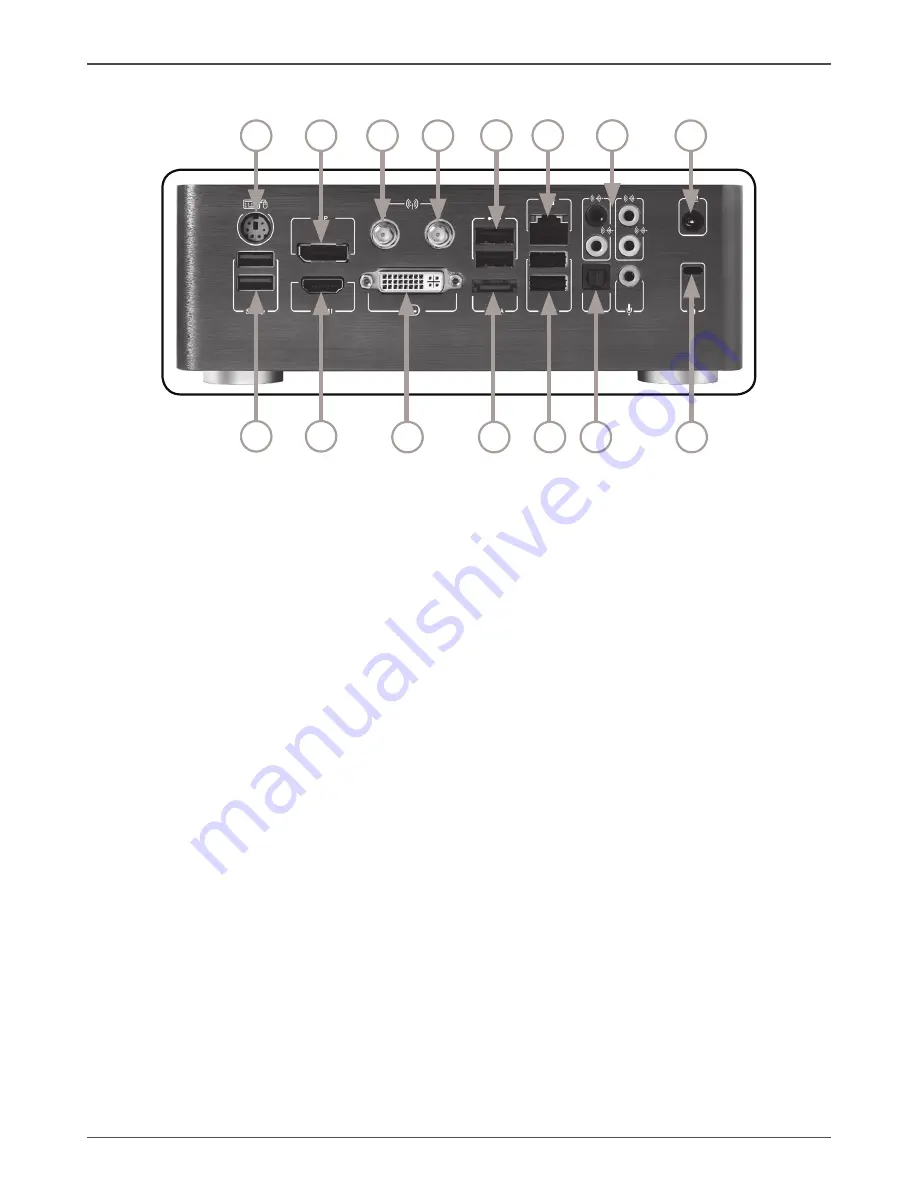
7
ZOTAC ZBOX Giga
Rear view
Refer to the diagram below to identify the components on this side of the system.
1. PS2 Keyboard/Mouse port
The PS2 port is compatible with PS2 keyboard and PS2 mouse.
2. USB 3.0 ports
The USB 3.0 ports support the SuperSpeed USB 3.0 devices and are backwards
compatible with USB 2.0/1.1 devices. Use the ports for USB 3.0 devices for
maximum performance with USB 3.0 compatible devices.
3. DisplayPort
DisplayPort supports both external (box-to-box) and internal (laptop LCD panel)
display connections.
4. HDMI output
The HDMI (High Definition Multimedia Interface) output supports Full HD 1080p
displays such as an HDTV or monitor.
5. WiFi antenna connector
The WiFi antenna connector supports WiFi antenna module.
6. DVI-I ports
The DVI-I ports support DVI-I (Digital Visual Interface-I) cables.
7. USB 2.0 ports
The USB (Universal Serial Bus) ports are compatible with USB devices such as
keyboards, mice, cameras and hard disk drives.
1
2
3
4
5
6
8
7
10
11
13
12
5
9
7




































