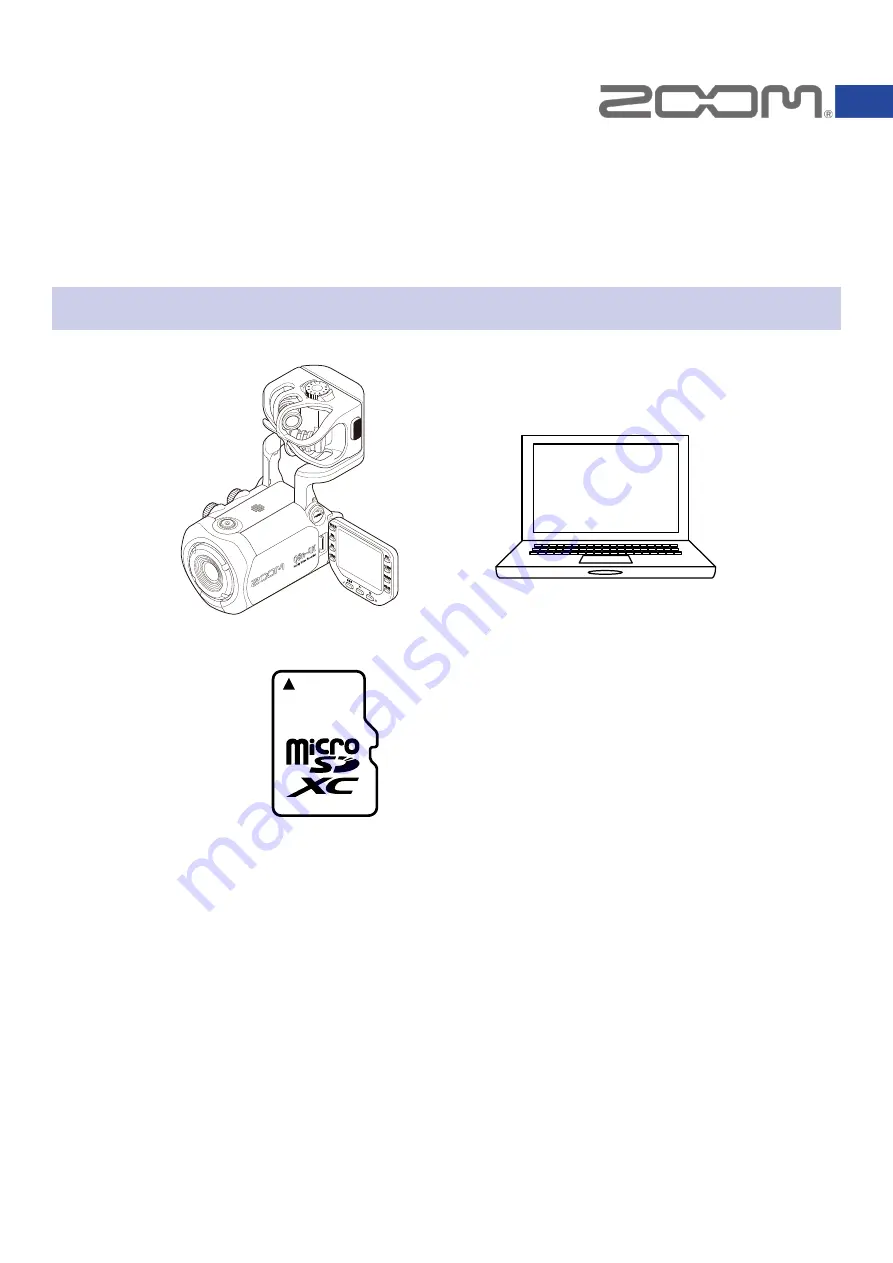
Q8n-4K Firmware Update Guide
Copyright(C) 2022 ZOOM CORPORATION. All Rights Reserved.
Proper display is not possible on grayscale devices.
Introduction
■Item to prepare
■
Firmware update process
1.
Download the firmware update file.
2.
Extract the ZIP file.
3.
Copy the extracted firmware update file to a microSD card.
4.
Update the firmware.
5.
Confirm that the firmware has been updated correctly.
Q8n-4K
Windows or macOS computer
with Internet access
microSD card
Supported recording media
microSDHC: 4 GB – 32 GB
microSDXC: 64 GB – 512 GB
Always format microSD cards on the Q8n-4K
after purchasing them new or using them with
a different device.









