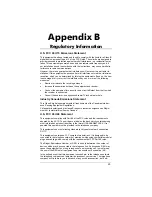15
Your telephone service may include Call Waiting that you can
temporarily suspend by using your phone to dial a special code.
(For example, in the U.S., you can disable call waiting by adding
*70
to your dialing prefix; please check with your local phone
company for the correct code for your area.) You can include
that code, followed by a comma, in the dial string or dial prefix in
your software.
If your software does not handle
AT
commands automatically, it
should provide a place to enter
AT
commands in its setup
menus. However, in some cases you may need to enter
AT
commands directly to the modem, using a communications pro-
gram such as Windows HyperTerminal.
Using Terminal Mode to
Enter AT Commands
Start your communications program.
•
To use Windows HyperTerminal:
1
S
elect
Start > Programs > Accessories > (Communications >)
HyperTerminal.
2
Follow the prompts and then, in the
HyperTerminal
window,
type
AT
plus the command you need and press
Enter
. You
will see an
OK
response.
•
If you are using another communications program
, check
your software documentation for instructions.
To return to the factory default settings for the modem, type
AT
&F
and press
Enter
while in terminal mode.
Refer to the troubleshooting solutions that start on page 20 for
help using
AT
commands.