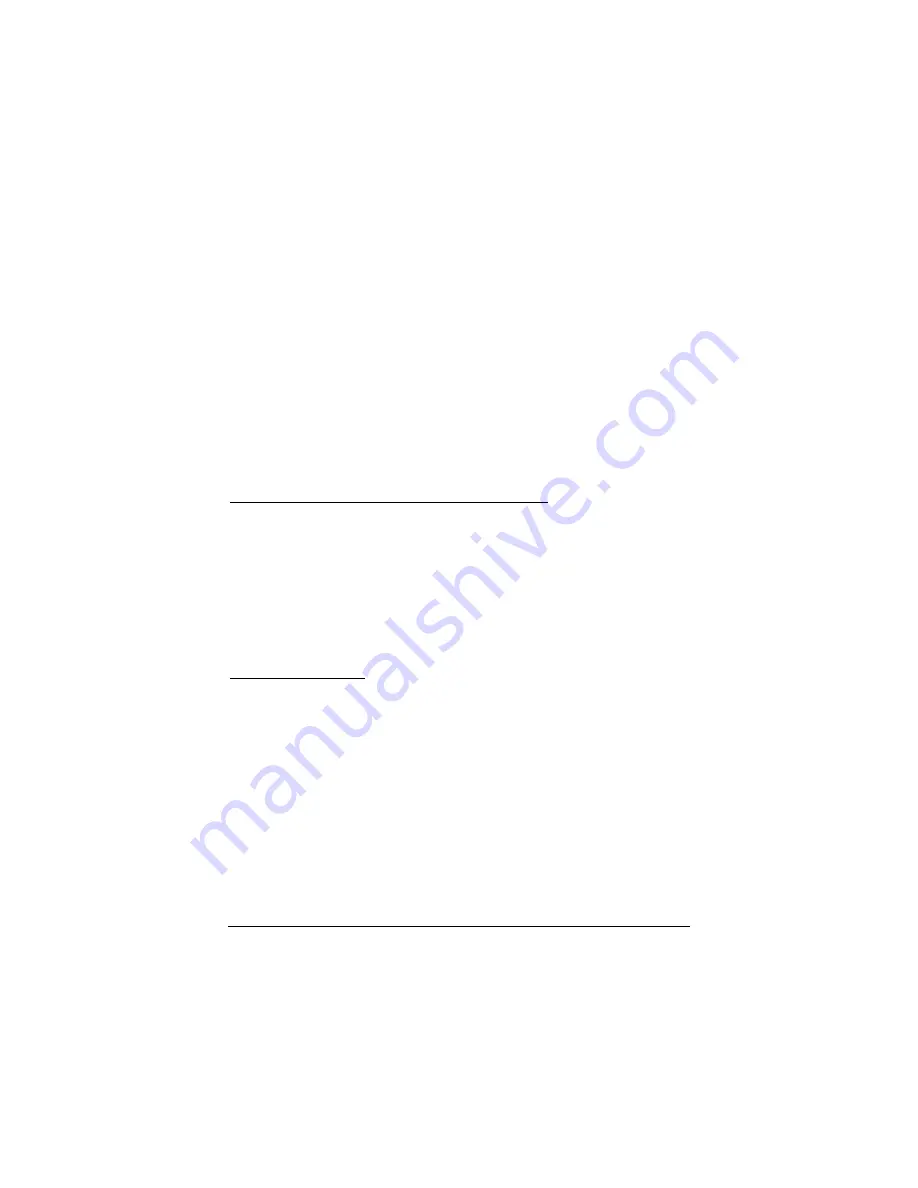
8
Windows Me/2000:
1
Open
Start | Settings | Control Panel
. Double-click on
Phone
and Modem Options
. Fill in the
Location Information
screen if
it appears.
2
On the
Phone and Modem Options
screen, click on the
Modems
tab, then select the newly installed modem. Click on
Properties
. Set the
Maximum speed
to the highest speed
available (probably 115,200).
3
Select the
Diagnostics
tab. Click on
Query Modem
. Make a note
of the COM port in use.
4
Click
OK
. Click
OK
again. Close the
Control Panel
. Continue
below.
Installing the Communications Software
Installing the Communications Software
Installing the Communications Software
Installing the Communications Software
The accompanying CD describes each communication software package
included with your modem and provides easy point-and-click installation. If
necessary, consult the online help on the CD.
If you already have a modem installed in your computer, you’ll need to
redirect the application software to recognize your new modem as described
in the full-length manual.
If You Need Help
If You Need Help
If You Need Help
If You Need Help
That’s it! If you have any problems, please consult your full-length manual,
either the printed version included with your modem, or the electronic
version in your local language located on your CD.
Summary of Contents for 56K
Page 67: ...0531 A 27186 2001 ...























