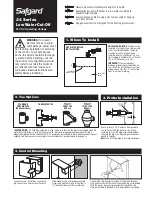ZOO MED LABORATORIES, INC.
3650 Sacramento Dr. • San Luis Obispo, CA 93401 U.S.A. • Phone: 805-542-9988 • E-mail: [email protected]
www.zoomed.com
WARRANTY:
Zoo Med Laboratories, Inc. (Zoo Med) warrants this product to be free of defects in material and workmanship under normal use and service for one year from the date
of purchase. The obligation under this warranty is limited to the repair or replacement, at Zoo Med’s discretion, of the product or any part thereof, when the product is
returned to Zoo Med, freight prepaid. No claim shall be allowed under this warranty if, in the opinion of Zoo Med, this product has been subject to accident or improper
usage, including but not limited to: water damage, improper storage, accidental dropping, etc. This warranty is in lieu of all other warranties and representations
express or implied. Please include your receipt, full name, address, phone number, and email address along with a note explaining failure when sending any product
back to Zoo Med. Please allow 4 to 6 weeks for repair or replacement.
CHANGING OR REPLACING THE LED MODULES:
The LED modules in your light fixture can be replaced as needed at the end of the LED’s useful life.
OPERATING INSTRUCTIONS:
This lamp fixture has three different lighting modes that are controlled by two switches:
WHITE LEDs ONLY:
6500K white daylight LEDs provide bright naturalistic light in your terrarium. Use this mode for
terrariums without live plants, including desert habitats and terrariums with artificial plants.
WHITE & RED LEDs:
6500K white daylight LEDs with 620nm red LEDs provide bright naturalistic light in addition to red
wavelengths that stimulate plant growth. Use this mode for all terrariums with live plants.
BLUE MOONLITE® LED:
Low light 465nm blue LED simulates “Lunar Effect” and provides for nighttime viewing without
disturbing your animals’ sleeping patterns (photoperiod). Be sure to turn off white and red LEDs at night to provide your
animals with a proper photoperiod.
Fixture with Suspension Kit
5.
Place the new LED module in the same location and orientation as the original module. The text on the LED module should be in the same orientation as the module
that was removed. Reinstall screws.
6.
Reinstall the optics on the new LED module and reassemble by reversing the steps outlined above. If you have questions, please contact Zoo Med’s customer
service department.
4.
Disconnect the wires from both ends of the LED module and remove the four screws and washers holding it in place. Remove the LED module from the housing.
Step 4a
Step 4b
Step 5
1.
Carefully remove one plastic end cover by extending the
sliding rails and removing the four screws using a Phillips
screwdriver. Gently
pull the end cover
away, being careful
not to strain the wires.
2.
Remove the clear splash guard
by sliding it out of the grooves.
3.
Carefully pull the optics off of the LED module that you are
removing. Save them for reinstallation on the new module.
Step 2
Step 3
Step 1
• SUSPENDED OVER TERRARIUM USING SUSPENSION CABLES:
CAUTION:
See suspension kit warning section for important safety information before hanging
this light fixture over your terrarium.
To hang your fixture above your terrarium using the
enclosed stainless steel aircraft cable suspension kit, perform the following steps:
• Insert the two T-nuts into the slot on the top of the fixture, then insert the plastic plug into
the slot on the plastic end cover.
• Fully thread the cable fittings onto the T-nuts.
• Secure the cable using appropriate hardware to suspend the fixture (see suspension kit warning above).
(CONTINUED)