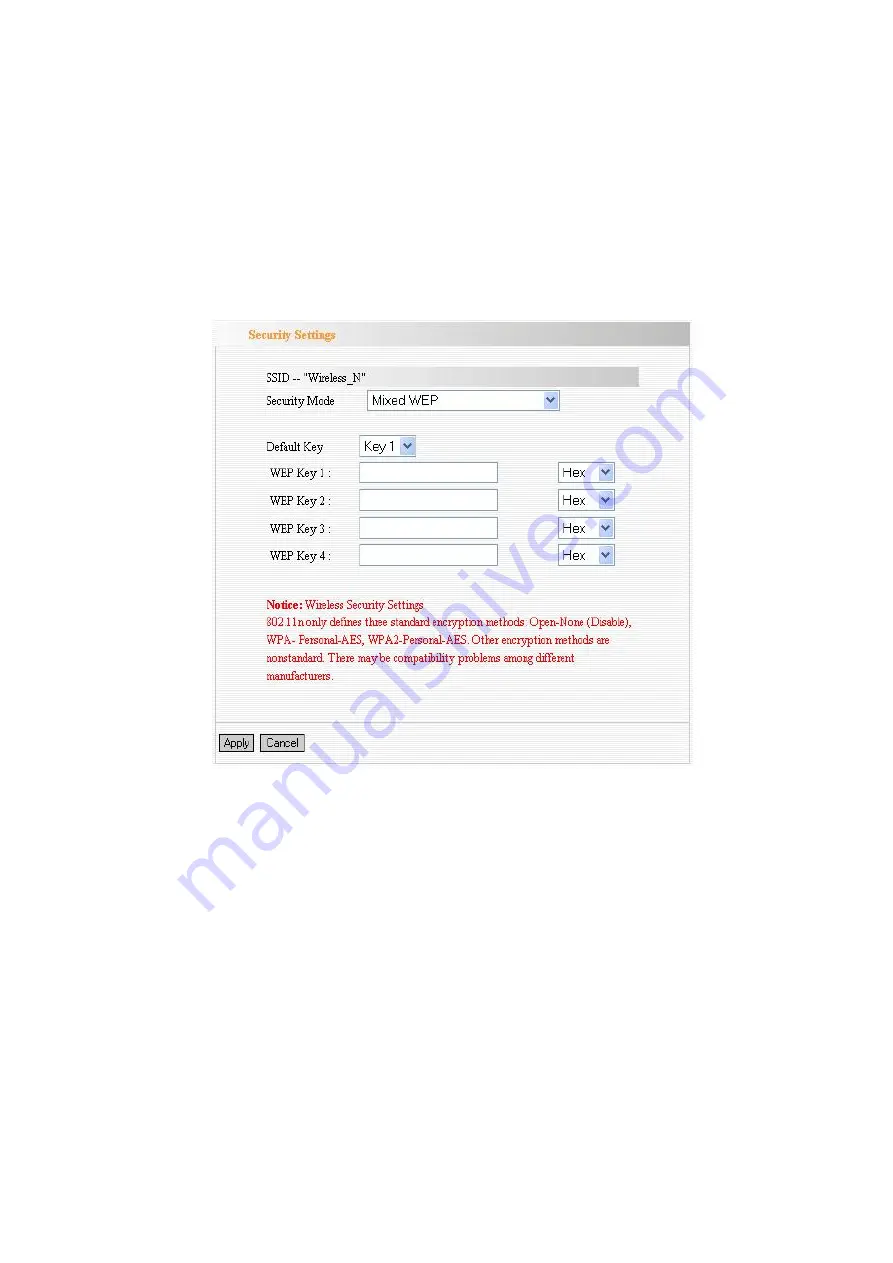
29
Wireless Security Settings
a. Mixed WEP
WEP (Wired Equivalent Privacy) is an encryption method used to protect your
wireless data communications. WEP uses a combination of 64-bit or 128-bit keys
to provide access control to your network and encryption security for every data
transmission.
Default Key:
You can set up to four sets of WEP key, and you can decide
which key is being used by default here.
WEP Key1, 2, 3, 4:
Input WEP key characters here, the number of
characters must be the same as the number displayed at “Key Format” field.
You can use any alphanumerical characters (0-9, a-z, and A-Z) if you select
“ASCII” key format, and if you select “Hex” as key format, you can use
characters 0-9, a-f, and A-F. You must enter at least one encryption key
here, and if you entered multiple WEP keys, they should not be same with
each other.
All manuals and user guides at all-guides.com















































