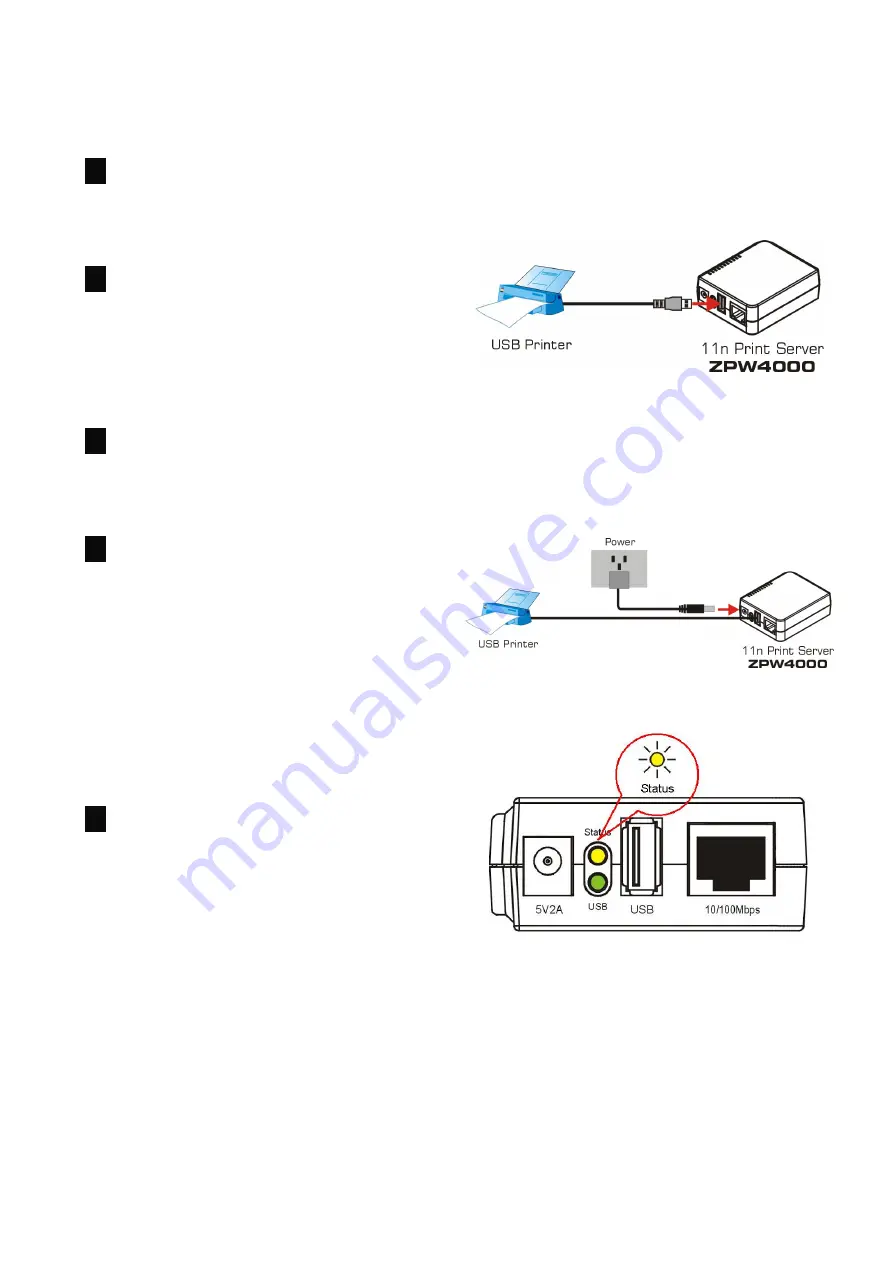
4
Hardware Installation
1.
Turn off the printer’s power.
2.
Connect ZPW4000 to your
printer with the supplied printer
cable.
3.
Turn on the printer’s power.
4.
Connect the power adapter to
the wall socket, and then
connect it to the “Power” socket
of ZPW4000.
5.
Wait for 10 seconds as part of
the ZPW4000’s Power On Self
Test (POST)
Summary of Contents for ZPW4000
Page 1: ......





















