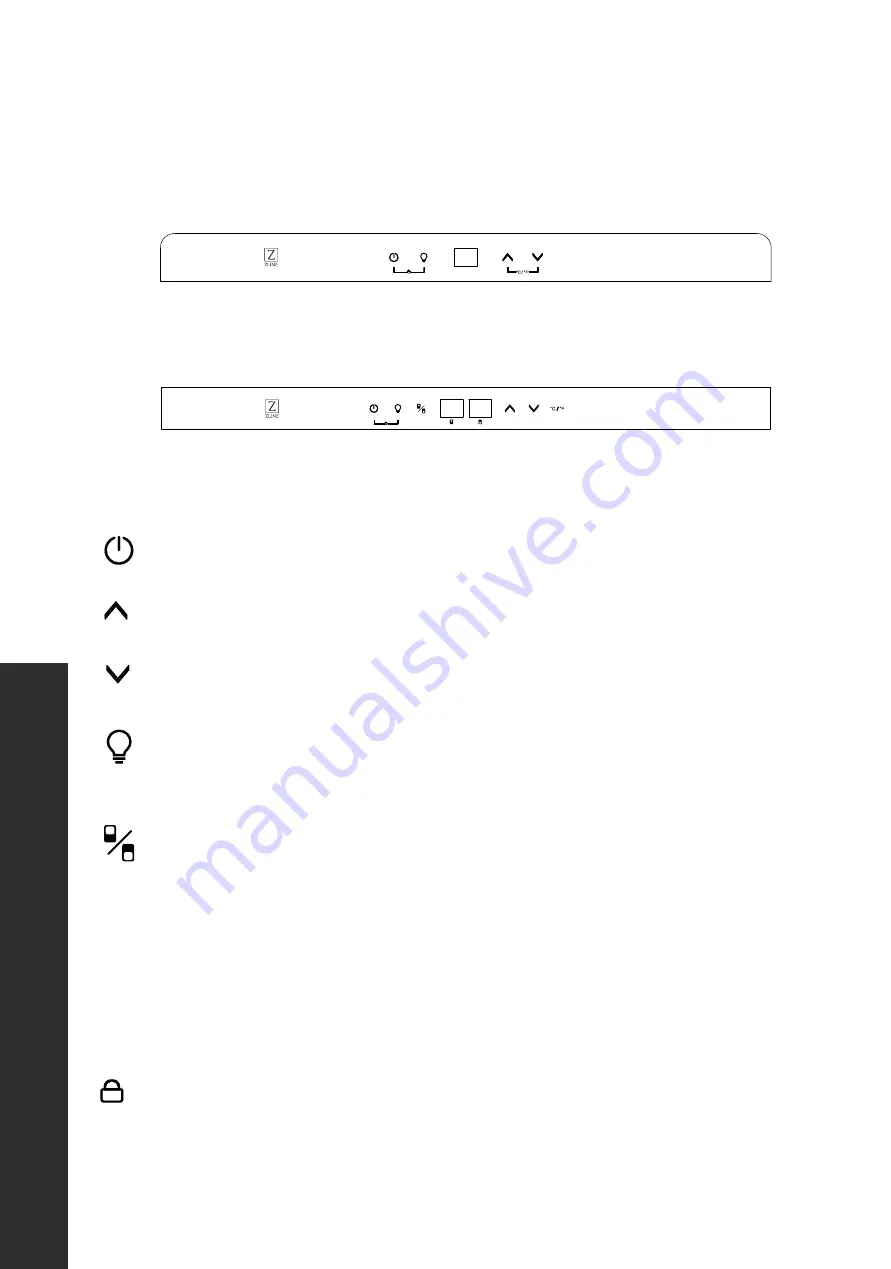
8
Contr
ols
OPERATION
USING THE TOUCH CONTROL PANEL
Monument Beverage Cooler (RBV-US-24)
This beverage cooler has a temperature range from 34°F-50°F
Monument Wine Cooler (RWV-UD-24)
The temperature range of the upper zone is 39°F- 50°F.
The temperature range of the lower zone is 50°F- 68°F.
Power Button
Touch and hold this button for 3 seconds to power unit on or off.
Increase Temperature
Touch this button to increase the temperature by 1-degree increments.
Decrease Temperature
Touch this button to decrease the temperature by 1-degree increments.
Interior Light
After powering on the unit, touch the LED light button to turn on and off. The light will
take 2 seconds to turn on.
Temperature Zone Switch
Switch the temperature of the upper or lower zone by touching this button.
When the system is powered on for the first time, the system default setting is upper
temperature zone. Before temperature adjustment, you must first touch the temperature
zone switch key to select the zone to be set.
°F/°C Selector
Hold the Increase and Decrease Temperature buttons at the same time to
switch the display temperature.
Child Lock
Press the power button and light button at the same time for 3 seconds to lock and unlock.






































