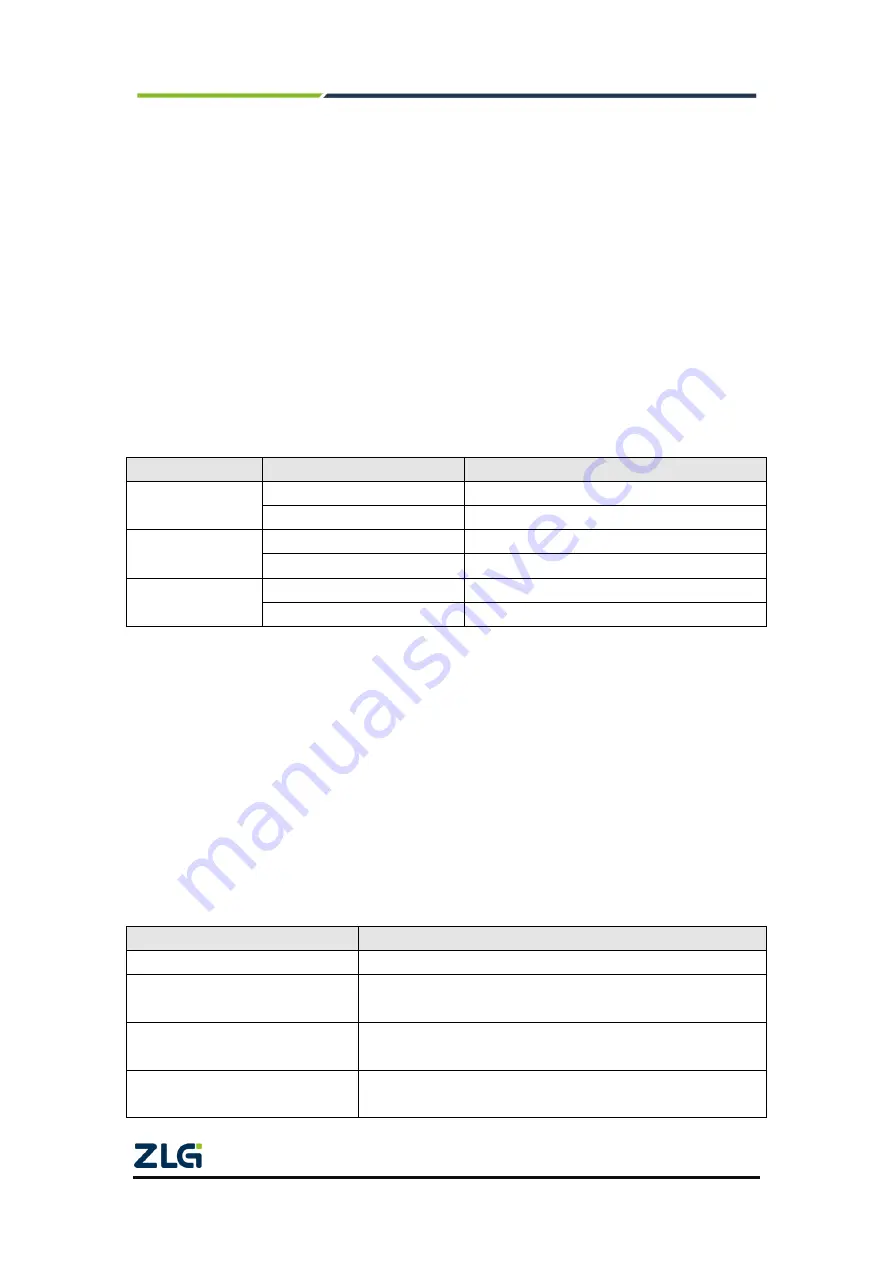
MiniPCIeCAN-2E-U
MiniPCIe Interface CAN Card User Manual
©2021 Guangzhou ZLG Microelectronics Technology Corp.,Ltd.
4
User Manual
2. Equipment Installation
2.1 Power Supply
MiniPCIeCAN-2E-U uses the MiniPCIe interface 3.3V power supply. The SYS
indicator is on, and it turns red first, indicating that the device has power supply. It then
flashes a few times and turns green, indicating communication with the PC.
2.2 Signal Indicators
The MiniPCIeCAN-2E-U interface card has one dual-color SYS indicator, one
dual-color CAN0 indicator, and one dual-color CAN1 indicator, which indicate the running
status of the device. Table 2.1 lists the functions of the indicators. When the indicators are
in various states, the status of the CAN bus is shown in Table 2.2.
Table 2.1 Indicator functions
Indicator
STATUS
Indication status
SYS
Red
Device initialization status indication
Green
MiniPCIe interface signal indication
CAN1
Green
The CAN interface is working properly
Red
The CAN interface is faulty
CAN2
Green
The CAN interface is working properly
Red
The CAN interface is faulty
After the MiniPCIeCAN-2E-U interface card is powered on, the system initialization
status indicator SYS is red, indicating that the device has been powered and the system is
initializing;If the system initialization status indicator SYS is off, a system power fault or
serious system error occurs.
After normal connection to the PC, the SYS indicator is green. When data is being
transmitted on the USB interface, the USB signal indicator SYS flashes in green.
When CAN1 and CAN21 indicators are green, the CAN controller has been initialized
and is working properly.
When the CAN controller has an error, the CAN1 and CAN2 indicators are red; when
the error of the CAN controller is cleared, the CAN1 and CAN2 indicators are green.
Table 2.2 CAN bus status
CAN indicator status
CAN bus status
CAN1, CAN2 are all off
The CAN controller is disconnected from the bus
CAN1 and CAN2 flash alternately in
red and green
The CAN controller is not started, and the user is prompted to
start the CAN controller
CAN1 and CAN2 indicators are
always green
The CAN bus is operating properly
CAN1, CAN2
The red indicator flashes
The CAN-bus bus has an error or data overflow, and it may lose
frames





















